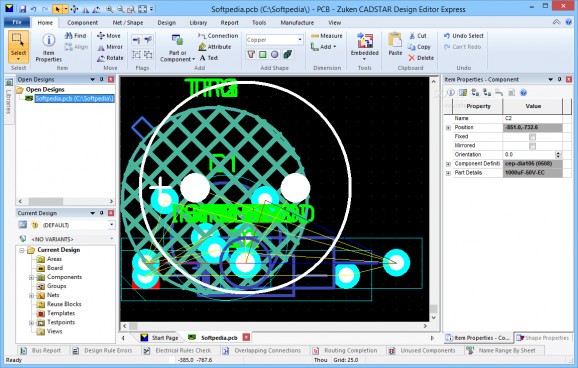Create a printed circuit board design from scratch using customization options and tools, with the possibility to choose from various design templates. #PCB Design #Printed Circuit Board #EMC Analysis #PCB #Circuit #Engineer
What makes it possible for machines and electronics to properly run and do so with the help of smaller and smaller hardware components is a well-designed circuit board. Moreover, specialized computer applications such as CADSTAR Express make it easy for technicians to design and test out boards to provide flawless information flow once created.
The application's design lets you quickly accommodate due to the office suite like style, with the upper toolbar organized in tabs, each with dedicated functions found under intuitive icons. Your workspace provides more than enough room to view and modify components, while side panels offer additional details, as well as a list of all created items.
Thanks to implemented customization options, you are able to create nearly any component you might need by simply drawing each part and manually adding all related info. Amongst the basic options, you can place global signals, connectors and signal reference. More in-depth options and attributes are found in the context menu, with the possibility to manage lists of lines, routes, terminals, hatchings and more.
The application also offers a little diversity when it comes to the purpose of the design. Creating a new template lets you choose several preset workspaces, each dedicated to a specific domain, with the possibility to choose from schematics, PCB design, schematic symbol, PCB component and documentation symbol.
You gain access to various reports that can be issued in order to get an idea of available or unused parts, bus report, overlapping connections, as well as design comparison, with the possibility to save them to a HTML file or directly printed out.
On an ending note, CADSTAR Express is a neat tool to keep around if your work implies creating or handling circuit boards. The clever design allows you to quickly accommodate and design diversity, as well as customization options make it possible to create boards to suit any needs. System resources used are nothing to worry about, making a positive impression overall.
What's new in CADSTAR Express 15.0:
- Modeless Item Properties Dialogs:
- The new Item Properties dialogue combines functionality from the many Item Properties dialogs, allowing the user to both see and modify data from the current design selection. It supports floating, docking and auto-hide functionality. This avoids repeated opening and closing of the dialogue when reviewing or updating item or shape properties, offering improved ergonomics, efficiency and ease of use.
- New ribbon-style GUI:
CADSTAR Express 15.0
add to watchlist add to download basket send us an update REPORT- runs on:
- Windows All
- file size:
- 134 MB
- main category:
- Science / CAD
- developer:
- visit homepage
Context Menu Manager
Windows Sandbox Launcher
IrfanView
4k Video Downloader
7-Zip
Bitdefender Antivirus Free
Microsoft Teams
calibre
Zoom Client
ShareX
- calibre
- Zoom Client
- ShareX
- Context Menu Manager
- Windows Sandbox Launcher
- IrfanView
- 4k Video Downloader
- 7-Zip
- Bitdefender Antivirus Free
- Microsoft Teams