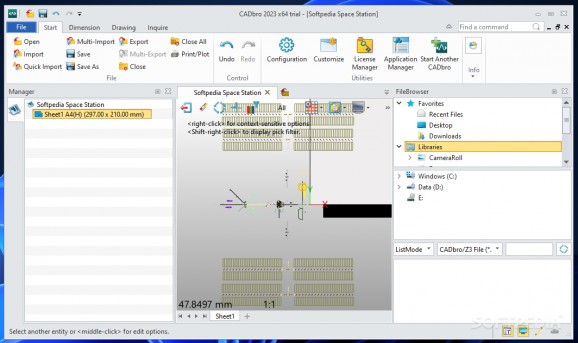Preview tools, parts as well as components from all angles so that you can analyze the details minutely using this comprehensive software solution. #CAD viewer #3D annotation #Mass property #CAD #3D model #Draft
CADbro is a comprehensive application specially designed for the engineering industry that enables you to view, annotate and analyze data of the tools and components that are going to be part of a bigger assembly.
Even though it may take up to a couple of minutes, the setup is straightforward and entails following a few simple steps. Before you can view or analyze the data, first you need to register, a task that can take only a few seconds, depending on your writing speed.
The program comes with a fresh and appealing interface that is neatly organized and consists of multiple ribbons for easier access. The UI includes two main panels, namely the preview area and a panel that displays the settings you can further tinker.
The highlight of the application stems from the plethora of instruments and utensil it provides you to perform advanced analysis and 3D annotations. In fact, the program makes it easy to add or edit dimensions such as distance, radius, coordinates as well as text and symbols that are related to the features and surfaces.
A further noteworthy feature of the tool is that it allows you to verify the consistency of the product's structure and assembly. By making simulations and determining properties such as mass, area, volume, thickness of the various walls, dynamic sections, draft angle, so on and so forth, you can identify potential errors early and reduce the costs of manufacturing in the long run.
It is necessary to mention that the program works with most CAD file formats, including but not limited to Parasolid, IGES, STL, 3DXML, Catia V4 and V5, VRML, SolidEdge and SolidWorks, just to name a few.
If you are a construction engineer that needs to make sure that each component is going to fit the assembly perfectly so you can avoid mechanical or other sorts of problems in the future, then perhaps you can consider giving CADbro a try.
What's new in CADbro 2023:
- Optimized Translator:
- Support newer versions of file formats.
- Add “Specify part or assembly” into Step File Import to meet different needs.
- Optimized Datums:
CADbro 2023 (8.0.22.0825)
add to watchlist add to download basket send us an update REPORT- runs on:
-
Windows 11
Windows 10 64 bit - file size:
- 592 MB
- filename:
- CADbro_2023_All_Win_64bit.exe
- main category:
- Science / CAD
- developer:
- visit homepage
calibre
Microsoft Teams
paint.net
Windows Sandbox Launcher
IrfanView
7-Zip
ShareX
4k Video Downloader
Zoom Client
Bitdefender Antivirus Free
- 4k Video Downloader
- Zoom Client
- Bitdefender Antivirus Free
- calibre
- Microsoft Teams
- paint.net
- Windows Sandbox Launcher
- IrfanView
- 7-Zip
- ShareX