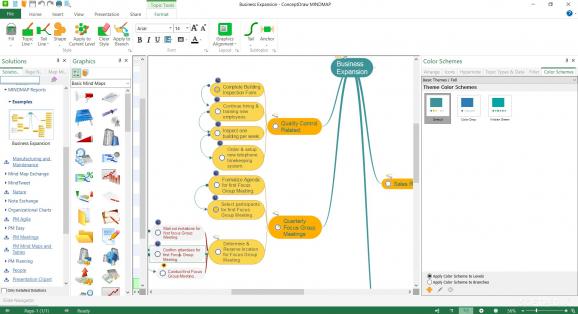Create mind-maps for creative thinking or academic purposes and generate brainstorming sessions, with the help of a modern and asset-rich program. #Create mindmap #Build diagram #Idea map #Mindmap #Brainstorm #Diagram
ConceptDraw MINDMAP enables everyone to get organized, structure personal or business ideas and plans, and manage large, complex sets of information and data.
ConceptDraw MINDMAP is the ultimate software solution for creating sophisticated reports, mind maps, purpose-oriented presentations, data arrangements, comprehensively structured data entries, and so much more.
When it comes to its uses, only your needs and creativity are the limit. As such, you can use this application as an academic, teacher, student (for school projects), trainer (for organizing your material), team leader, project manager, or as a freelancer (for structuring your calendars, financial reporting, workflow and tasks, various-entry point reports, and others). For checking all the available free resources and libraries, you can look on the developer's website.
What is really impressive about this solution is its abundance of assets and templates. These libraries, once downloaded and installed, include everything from multi-layer templates with preformatted structures, 2D assets, pointers, and other graphic materials. Moreover, each element you insert in your models has dynamic properties can be adjusted.
This tool is mainly designed for those who create complex branching logic models. Whether you tackle personal or professional projects, you will find ConceptDraw MINDMAP's structures extremely organized; as such, this tool gives you the ability to organize your ideas and information extremely efficiently.
For example, by clicking a data container in your model, you can create hyperlinks that target that piece of information, send the object's information to Evernote, MS OneNote.
Plus, you can export or preview your data in MS Word, Excel, or PowerPoint, or in an RTF file, in a web page outline/map view, in Adobe PDF, in Mindjet MindManager, share it on Twitter, or simply share it by email.
To summarize, ConceptDraw MINDMAP helps you structure your data and information, create brainstorming panels, generate sophisticated presentations, take notes like a pro, or create academic-level implementations and projects.
What's new in ConceptDraw MINDMAP 15.1.0.293:
- Improvements:
- Improved sharing on social networking platforms (Tumblr, Facebook, LinkedIn, Pinterest, Blogger);
- Revert to Parent Topic and Send to New Page ribbon buttons were added to simplify access to the relevant functionality (Windows);
ConceptDraw MINDMAP 15.1.0.293
add to watchlist add to download basket send us an update REPORT- runs on:
-
Windows 11
Windows 10 64 bit
Windows 8 64 bit - file size:
- 388 MB
- filename:
- ConceptDrawOffice10Install.exe
- main category:
- Science / CAD
- developer:
- visit homepage
ShareX
calibre
7-Zip
IrfanView
4k Video Downloader
Bitdefender Antivirus Free
Windows Sandbox Launcher
paint.net
Microsoft Teams
Zoom Client
- paint.net
- Microsoft Teams
- Zoom Client
- ShareX
- calibre
- 7-Zip
- IrfanView
- 4k Video Downloader
- Bitdefender Antivirus Free
- Windows Sandbox Launcher