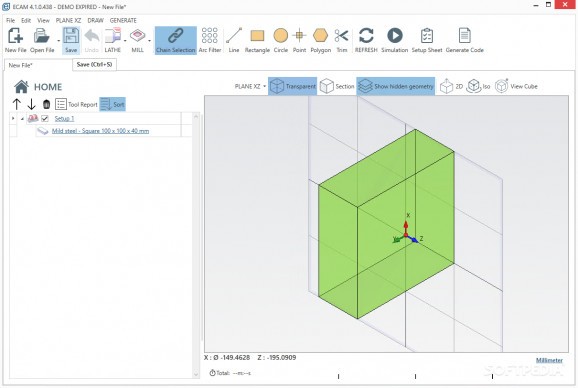Set up the cutting process for a CNC machine by designing elements and creating simulations, all thanks to this intuitive application. #Configure CNC Machine #CAD Design #CNC Cutting #CNC #Lathe #Design
ECam is a reliable tool that enables you to create designs and simulate the process of cutting with a computer programmable lathe. The software allows you to generate the cutting, drilling, facing, knurling or sanding the workpiece. You can setup each step of the desired process in a graphic environment, where you may view and modify 3D elements.
ECam is a comprehensive application that comes in handy when you wish to create a specific design for a CNC machine, but avoid manual programming. The software allows you to create, setup and adjust parameters in a visual 3D environment, thus making it much easier for you to define the whole process.
You may control the CNC machine task, from the basic settings, up to fine touching details. The software features a modern-looking, friendly user interface, divided into three areas, offering you a complete overview of your work. The column on the left displays a tree structure of the entire process, the nodes representing steps, stages, that you can edit. You may adjust the values for each element according to the X, Y and Z axes.
The column in the middle features the adjustments tabs, where you may manually enter defining values for each element in the tree structure. The column on the right offers you a preview of the workpiece, which you may observe from different angles. You can open the Tools window and select the type of material you wish to work with.
When all the settings are finished, the software allows you to create an animated simulation of the entire project, each stage recorded successively. The software can easily generate the G-code and estimate the time required for the machine to finish the project.
ECam allows you to design a task for the CNC machine in a few, easy to complete steps. The software enables you to create, modify and control the entire process, from the early stages, up to refining design details. It features a friendly interface which allows you to visualize each step of the process.
What's new in ECam 4.1.0.459:
- Mill Module -> Fixed bug in finishing operation and overlap active
- Fixed issue with hexagonal stock creation
- Update NL Localization
- Updated prerequisites indication in Download page
ECam 4.1.0.459
add to watchlist add to download basket send us an update REPORT- runs on:
-
Windows 10 32/64 bit
Windows 8 32/64 bit
Windows 7 32/64 bit - file size:
- 153 MB
- filename:
- ECamV4_Setup.exe
- main category:
- Science / CAD
- developer:
- visit homepage
Windows Sandbox Launcher
ShareX
Zoom Client
IrfanView
calibre
Microsoft Teams
7-Zip
Bitdefender Antivirus Free
4k Video Downloader
Context Menu Manager
- Bitdefender Antivirus Free
- 4k Video Downloader
- Context Menu Manager
- Windows Sandbox Launcher
- ShareX
- Zoom Client
- IrfanView
- calibre
- Microsoft Teams
- 7-Zip