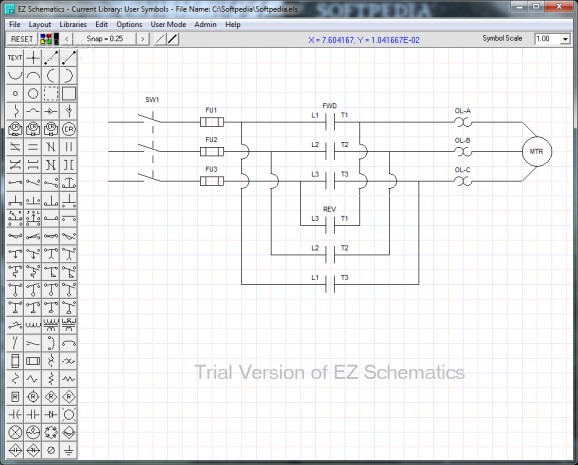A compact CAD utility that helps you build electrical schematics by inserting different electrical components, and print or save the circuit to BMP file format. #Electrical schematic #Draw schematic #Schematic creator #Electrical #Schematic #Drawing
EZ Schematics is a lightweight Windows application whose purpose is to help users create electrical schematics using a wide range of preset components.
It sports a clean and straightforward layout that offers quick access to various electrical symbols, such as contacts, relays, timers, motors, limit switches, pressure switches, thermal switches, flow switches, push buttons, and others.
What’s more, you can insert transformers, fuses, and circuit breakers, as well as embed wire numbers and device names.
On the downside, the electrical components are not grouped by categories, so it proves pretty difficult to find a specific object in the preset list. However, you can count on the toolbar tips for providing information about the current component.
EZ Schematics gives you the possibility to view the x and y coordinates as soon as you hover the mouse cursor over a specific area, zoom in or out, select the color for the electrical elements, and pick the file orientation (portrait or landscape) and size.
What’s more, you are allowed to switch between different libraries, embed text messages, make the background black, as well as simulate the circuit, and view information about the voltage and current.
Last but not least, you can print the circuit or save it to BMP file format, use hotkeys for a better control over the entire process, show or hide the grid, as well as check the log section for details about the entire process and possible errors.
All things considered, EZ Schematics offers a handy set of parameters for helping you create and simulate electrical circuits, and is suitable for all types of users, regardless of their experience level.
What's new in EZ Schematics 5.2.105:
- Repair for printer problems
EZ Schematics 5.2.105
add to watchlist add to download basket send us an update REPORT- runs on:
- Windows All
- file size:
- 2.6 MB
- filename:
- EZ_Schematics_Setup.exe
- main category:
- Science / CAD
- developer:
- visit homepage
Microsoft Teams
4k Video Downloader
7-Zip
Windows Sandbox Launcher
ShareX
calibre
Bitdefender Antivirus Free
Zoom Client
IrfanView
Context Menu Manager
- Zoom Client
- IrfanView
- Context Menu Manager
- Microsoft Teams
- 4k Video Downloader
- 7-Zip
- Windows Sandbox Launcher
- ShareX
- calibre
- Bitdefender Antivirus Free