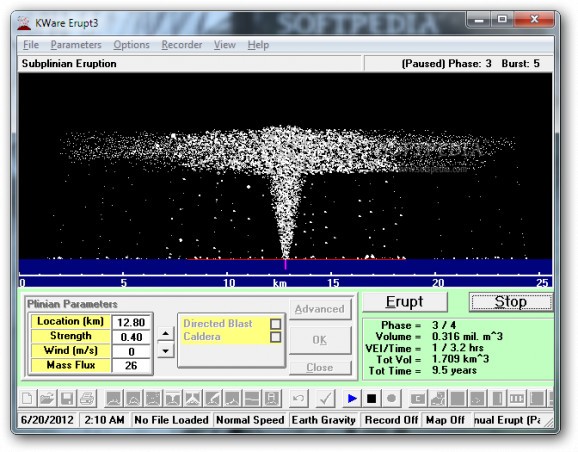Simulate various types of volcanic eruptions (e.g. Strombolian, Plinian, and Vulcanian), print or copy images to the clipboard, as well as work with a 3D viewer and web browser. #Volcanic eruption viewer #Simulate volcanic eruption #Eruption simulator #Simulator #Simulation #Eruption
Erupt is a Windows application whose purpose is to help you simulate the evolution of a volcanic eruption under certain circumstances. You can use the tool in order to view a graphical simulation of various volcanic eruption types, such as Strombolian, Plinian, and Vulcanian pyroclastic flows and surges.
The program comes packed with lots of parameters for helping you set up volcanic eruptions so you need to take some time and experiment with the built-in features in order to understand how it works. A help manual is not available so rookies may need extra time to handle the utility’s functions.
The volcanic eruptions can be previewed directly in the main window. Dedicated buttons are integrated for helping you control the simulations with ease. You are allowed to play, pause, or stop the current simulation.
Erupt offers you the possibility to choose between several volcanic eruption types, like Hawaiian, Fumarolic, Strombolian, and Plinian. The simulations can be altered by modifying the parameters for each volcanic eruption type. For example, if you opt for a Plinian simulation, you can change the location, strength, wind, and mass flux.
During a simulation the application reveals a graphical representation and provides information about the phase, volume, time, total volume, and total time.
Other important aspects worth being mentioned enable you to print the information or save it as a stratigraphic or DEM file so you can import data in your future projects, view detailed stratigraphy info, check out topographic and geological maps, record simulations and play them, capture an image with a volcanic eruption and copy it to the clipboard, as well as access a legend which shows the significance of the colors used in the simulations.
Tests have shown that Erupt carries out a task pretty quickly. However, it eats up CPU and memory resources during a simulation so it may hamper the overall performance of the computer.
A 3D viewer can be used for analyzing EBM and BMP images in detail. Plus, you can copy photos to the clipboard and print them, adjust the speed and fly altitude, and opt for points, solid, or wireframe viewing mode.
Last but not least, Erupt has to offer an integrated web browser which provides basic functionality for helping you navigate on the Internet. You can create bookmarks, go to the next or previous webpage, refresh data, print info, alter the homepage, and set the search page.
Erupt comes bundled with several handy features for helping you generate a graphical representation of a volcanic eruption. However, the GUI needs some polishing in order to make the entire process more intuitive.
Erupt 3.02.0070
add to watchlist add to download basket send us an update REPORT- runs on:
- Windows All
- file size:
- 14.4 MB
- filename:
- Erupt3_Install.exe
- main category:
- Science / CAD
- developer:
- visit homepage
calibre
Zoom Client
7-Zip
4k Video Downloader
Microsoft Teams
Windows Sandbox Launcher
paint.net
Bitdefender Antivirus Free
ShareX
IrfanView
- Bitdefender Antivirus Free
- ShareX
- IrfanView
- calibre
- Zoom Client
- 7-Zip
- 4k Video Downloader
- Microsoft Teams
- Windows Sandbox Launcher
- paint.net