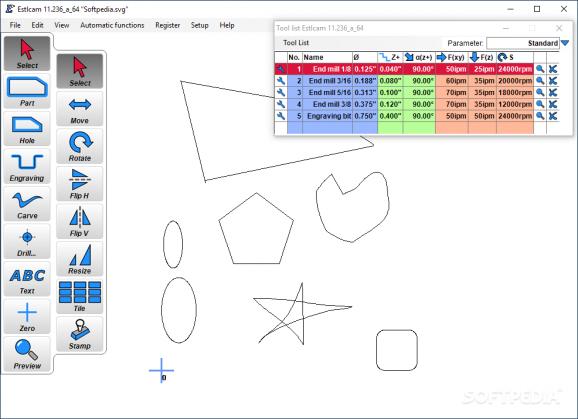Create original or import existing 2D and more advanced models for your 3D printer with this comprehensive and intuitive application. #DXF editor #Picture miller #CNC controller #Mill #Miller #Controller
Estlcam is a powerful program meant to assist users in designing their own 3D models for printing. The application can load DXF, STL, as well as common JPG, PNG and GIF files.
One of the great features of this utility is the ability to load standard images. This can save a lot of time, although results will depend on the quality of the source file!
The best option is to just design an original model. The program allows users to define custom shapes. This is performed either by using the “Drill” or the “Spiral drill” tools. The “Engraving” feature lets users have a lot more control over their drawing.
These functions are great when designing original images. However, a distinctive flavor is really achieved only when customized text strings are inserted.
These can feature alternative fonts. The size, spacing alignment and engraving depth can also be controlled. The built-in option for rotating text is a nice touch!
The interface is somewhat easy to use, since all the core functions are neatly organized in a panel to the right of the main working window.
One downside easy to spot is the probably unintended bilingual approach. The installer is mostly in German, and considerable parts of the settings are also in two languages (English and German).
This being said, all the important features are in English. Having a consistent, single-language style would greatly improve the user experience.
This is all the more important, since some fine-tuning might require a German dictionary on hand. Future versions will surely fix these small issues.
In conclusion, Estlcam is an interesting tool for anyone preoccupied with creating 3D models. There is a variety of options to play around with and the output files can look very nice.
What's new in Estlcam 12.068:
- New "Approach" field for tool type "Laser / Plasma / Water Cutter" (tool list / detailed view). Automatically adds rectangular approach movements of the length set there to parts and cutouts.
Estlcam 12.068
add to watchlist add to download basket send us an update REPORT- runs on:
-
Windows 11
Windows 10 32/64 bit - file size:
- 3.5 MB
- filename:
- Estlcam_64_12068.exe
- main category:
- Science / CAD
- developer:
- visit homepage
4k Video Downloader
calibre
Context Menu Manager
7-Zip
ShareX
Microsoft Teams
Windows Sandbox Launcher
IrfanView
Zoom Client
Bitdefender Antivirus Free
- IrfanView
- Zoom Client
- Bitdefender Antivirus Free
- 4k Video Downloader
- calibre
- Context Menu Manager
- 7-Zip
- ShareX
- Microsoft Teams
- Windows Sandbox Launcher