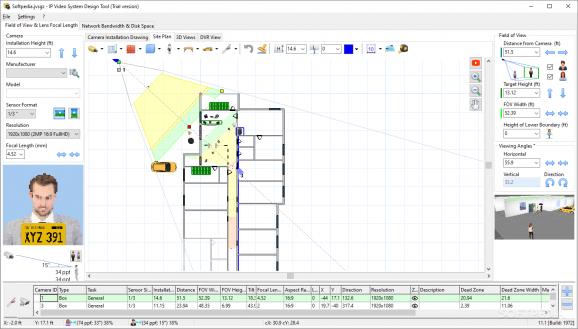Design complex and modern video surveillance systems with the help of this feature-packed and comprehensive CAD software solution. #Video Surveillance System #IP Video System #Video System Designer #Video Surveillance #Designer #Security
The efficiency of a video surveillance system depends on the location of each camera and the field of view of each monitoring device. IP Video System Design Tool is a useful piece of software that can help you find unreachable areas and perform additional calculations to increase the reliability of a security system.
The application enables you to work with floor plans in order to identify the optimal locations for the surveillance cameras, considering the amplitude of their field of view. You can import site plans from AutoCAD, Google Earth or Visio and set them as backgrounds.
The main advantage of IP Video System Design Tool is that it can take into consideration all the factors that might affect the efficiency of the monitoring camera network. It enables you set the location height and the sensor format, enter the focal length of the camera and determine its tilt.
IP Video System Design Tool can generate a 2D and a 3D view of a camera's horizontal and vertical viewing angles, which helps you quickly find dead zones. It provides support for various camera resolutions, ranging from QVGA ones to 29MP Pro cameras, used to monitor high areas and identify objects and persons in detail from distance. Alternatively, you can define custom resolutions that match your camera's technical specifications.
The application can provide estimations on the required network bandwidth and disk space usage (for recording archives) required to keep the surveillance system running. The data can be exported to PDF or XML format for further processing or print it directly from the application.
IP Video System Design Tool helps you design a reliable and secure monitoring system, building a configuration that is suitable for the network capabilities and the available storing capacity. Thanks to its accessible options and the intuitive interface, it can be used by both beginners and advanced users.
What's new in IP Video System Design Tool 2024.0.0.2232:
- Faster PDF/DOCX generation.
- Important bugfix for license verification.
- Bugfix: Too large camera icons in PDF/DOCX.
- Bugfix: fixed Midas.dll error.
IP Video System Design Tool 2024.0.0.2232
add to watchlist add to download basket send us an update REPORT- runs on:
-
Windows 11
Windows 10 32/64 bit
Windows 8 32/64 bit
Windows 7 32/64 bit - file size:
- 444 MB
- filename:
- IPDesignToolSetup.exe
- main category:
- Science / CAD
- developer:
- visit homepage
paint.net
Microsoft Teams
4k Video Downloader
7-Zip
Zoom Client
calibre
Windows Sandbox Launcher
IrfanView
Bitdefender Antivirus Free
ShareX
- IrfanView
- Bitdefender Antivirus Free
- ShareX
- paint.net
- Microsoft Teams
- 4k Video Downloader
- 7-Zip
- Zoom Client
- calibre
- Windows Sandbox Launcher