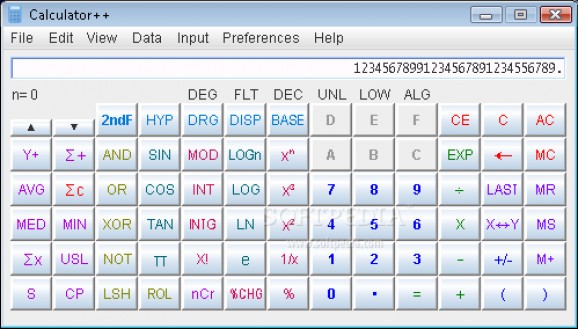A powerful calculator packed with a conversion counterpart, as well as a thorough scientific calculator with an abundance of technical options you can set. #Scientific calculator #Unit conversion #Unit converter #Calculator #Calculation #Converter
Although your operating system comes equipped with a calculator, its functionality doesn't cover thorough scientific expressions, with limited character support and more flaws. This is where developers with heavy math knowledge get to shine and provide support and accessibility to those in need. As such, utilities like Calculator++ are created and equipped with a button for nearly every existing operation.
This simple application manages to impress right from the start, requiring no installation to let you take advantage of its features. It comes in handy when you need to work on different systems because you can take data, as well as the calculator with you on a Flash drive. Also make sure the target machine is equipped with Java Runtime Environment for proper functionality.
Visuals are pretty simple, yet intuitive enough to get you up and running in a jiffy. Buttons are colored differently according to the group they belong to, with numbers being blue and basic operators green, for example.
The application comes with two modes, namely a scientific calculator and converter. By default, you get to witness first hand the power of the scientific calculator. You might feel a little overwhelmed by the abundance of operators that range from sum and difference to sin, cos, logarithms, percentage, as well as logical operators. This is where the coloring kicks in, making accommodation a little easier.
On the other hand, you can use implemented functions for conversion tasks, which come in handy for a substantial amount of fields of activity and research. Depth selection is decent, with measurement units ranging from yocto to yotta. Moreover, you can convert various categories, with an additional option to select format according to worldwide standards.
There's also some degree of customization implemented, but it does not refer to visuals at all, with an abundance of options dedicated to technical details, data input and representation. You are free to set the amount of digits to show, define format, pick separators, whether or not to group digits and separators, default measurement units, number precision and more.
To sum it up, Calculator++ is one of the tools that all research computers should be equipped with. It cleverly combines simplicity of design with and impressive array of thorough expressions and operators that are sure to provide the result you're looking for, be it a simple conversion or complex algorithm processing.
Download Hubs
Calculator++ is part of these download collections: Currency Converters
Calculator++ 1.1.2 Build 135
add to watchlist add to download basket send us an update REPORT- runs on:
-
Windows 2003
Windows Vista
Windows XP
Windows 2K - file size:
- 1.8 MB
- filename:
- Calculator .zip
- main category:
- Science / CAD
- developer:
- visit homepage
4k Video Downloader
Microsoft Teams
Bitdefender Antivirus Free
Windows Sandbox Launcher
paint.net
IrfanView
Zoom Client
calibre
7-Zip
ShareX
- calibre
- 7-Zip
- ShareX
- 4k Video Downloader
- Microsoft Teams
- Bitdefender Antivirus Free
- Windows Sandbox Launcher
- paint.net
- IrfanView
- Zoom Client