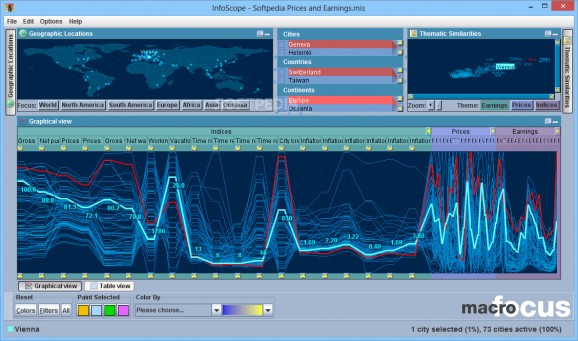Explore, analyze and visualize large and complex datasets with the help of this user-friendly and efficient Java-based software solution. #Dataset Analyzer #Analyze Dataset #Visualize Dataset #Databaset #Analyzer #Finance
InfoScope is an efficient Java-based piece of software that is specialized in providing you with all the necessary tools to access, visualize, explore and analyze large and complex datasets.
This said, InfoScope can visualize almost any public datasets (for example, it can help you analyze the prices, earnings and financial situation of the world's biggest cities), but it can also analyze datasets produced by you or your company.
Assuming Java is already up and running on your computer, InfoScope undergoes a typical and surprise-free installation process. Upon first launching the app, you are greeted by a streamlined interface with elements that might remind you of many other Java-based apps.
While not what you would call modern-looking, the interface is responsive enough and does a good job of providing you with quick access to the app's main features. The first impression might be that InfoScope's main window is fairly overcrowded, but after just a few minutes you can surely get the hang of things.
The utility comes with a simplistic menubar and an easy to use toolbar used for selecting, highlighting, filtering or painting purposes. You are provided with the options to choose from a graphical and a tabular view, one geared towards visualization and the other towards raw data and numbers.
Once you are familiar with the app's main features, you can easily start exploring and visualizing your datasets. In case of visualizing the financial relationship between cities, you should know that the app basically encourages you to discover, explore and visualize patterns and interconnections.
All of the above-mentioned features make InfoScope a very well suited app for users like managers, financial analysts and knowledge workers.
Taking all things into consideration, InfoScope proved itself to be a very interactive and quite capable visualization tool for exploring and visualizing large datasets. Yes, as far as looks are concerned, the app is not what you would call modern-looking, but this is by no means a deal-breaker, as the app's functionality is not affected whatsoever.
What's new in InfoScope 3.6.1:
- Updated code signing certificate for Mac OS X
- Various bug fixes and improvements
InfoScope 3.6.1
add to watchlist add to download basket send us an update REPORT- runs on:
- Windows All
- file size:
- 28.1 MB
- filename:
- infoscope_windows_3_6_1.exe
- main category:
- Science / CAD
- developer:
- visit homepage
calibre
ShareX
Microsoft Teams
Bitdefender Antivirus Free
7-Zip
Zoom Client
Windows Sandbox Launcher
4k Video Downloader
Context Menu Manager
IrfanView
- 4k Video Downloader
- Context Menu Manager
- IrfanView
- calibre
- ShareX
- Microsoft Teams
- Bitdefender Antivirus Free
- 7-Zip
- Zoom Client
- Windows Sandbox Launcher