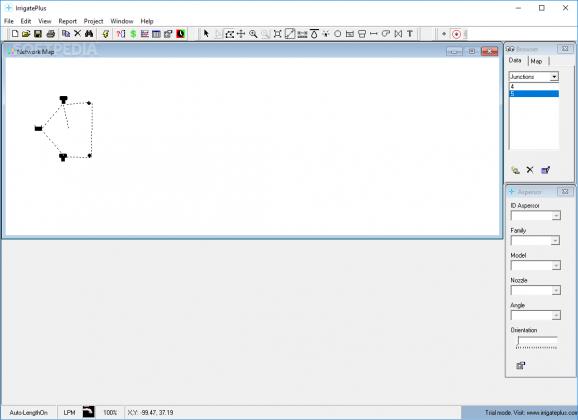Design and calculate advanced irrigation systems by using all the tools available within this complex and straightforward application. #Project designer #Irrigation system #Design irrigations #Design #Project #Irrigate
Keeping a large field/garden water saturated can prove a real pain in the neck if done by hand, but thanks to technology advances, creating an automated irrigation system can reduce that effort. Either you want to spray your field, or you want to develop a more significant system for businesses and companies, this IrrigatePlus can lend you a helping hand.
The interface is, in fact, a working table that allows you to imagine and develop an irrigation system. The professional tools can surely cover all need for a future project. You can sue a wide variety of components that are mandatory for an irrigation project. For example, the working table can hold valves, pumps, pipes, tanks reservoirs, junctions, aspersors, dripping and others; all found other specific symbols on the taskbar.
You can also load projects that were already created, or started and proceed to edit them or complete them. You can put together material lists and graphs, to facilitate the project inception.
IrrigatePlus allows for improved management and design of sprinkler irrigation, optimization of piping diameters, selection of pumping equipment and efficient water management. Its irrigation planner allows for sectorisation of irrigation in a quick and easy way, optimization of piping diameters and selection of pumping equipment.
It includes catalogs for the major manufacturers of rotors and sprays worldwide, with specifications for each model. This allows for the selection of the sprinklers that best adapt to your needs, improving the overlapping and the uniformity of the irrigation.
To sum it up, Irrigate Plus is a helpful program intended for water systems only. It's perfect for farming, residential, landscape, or sports(golf) activities, no matter the project size. It can also be used by a specific base of users, as it requires mainly agronomy and engineering knowledge.
IrrigatePlus 1.1 build 1.01.00
add to watchlist add to download basket send us an update REPORT- runs on:
- Windows All
- file size:
- 29 MB
- filename:
- Install_IrrigatePlus_free.exe
- main category:
- Science / CAD
- developer:
- visit homepage
Bitdefender Antivirus Free
paint.net
calibre
7-Zip
4k Video Downloader
Windows Sandbox Launcher
IrfanView
Zoom Client
Microsoft Teams
ShareX
- Zoom Client
- Microsoft Teams
- ShareX
- Bitdefender Antivirus Free
- paint.net
- calibre
- 7-Zip
- 4k Video Downloader
- Windows Sandbox Launcher
- IrfanView