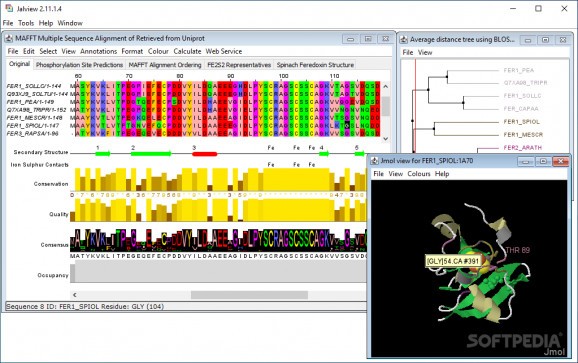A reliable Java-based utility that allows you to visualize sequence alignments, along with annotation, phylogenetic trees and associated 3D structures. #Multiple alignment editor #Sequence analyzer #Phylogenetic analysis #Sequence #Protein #Biology
Jalview is a professional CAD program that is specialized in displaying, analyzing and tracking multiple sequence alignments.
Jalview’s editing capabilities enable you to alter sequence alignments and examine them with the aid of phylogenetic trees and principal components analysis (PCA) plots, as well as check out molecular structures and annotations.
This open-source Java-based program is geared towards biologists and bioinformaticians, and makes use of Jmol in order to reveal 3D structures and VARNA for displaying RNA secondary structure.
The utility comes with a comprehensive suite of features so taking some time in order to understand how this program works is mandatory. There’s also support for a help manual that offers detailed information about the tool’s capabilities and online video tutorials.
Several floating windows are integrated in the main panel so you can work with multiple tools at the same time. You may close some of them, or minimize or maximize them. The current project can be saved to a JAR file format so you can continue editing data in the future.
You can view the same alignment in many different ways simultaneously, so you can have each alignment with a different ordering, coloring, hidden rows and columns. The tree view mode can be opened when you calculate a tree from an alignment or import it via a file or web service, and is useful for performing various selections and coloring operations on the associated sequences in the alignment.
The tool can import or export data from/to Fasta (Pearson), GCG-MSF, ALN/ClustalW, AMPS Block file, NBRF/PIR (including MODELLER variant) or Pfam/Stockholm.
It is able to read colored and annotated alignments and trees from JAR file format, while the alignment view can be printed or saved to HTML, PNG or EPS file format. Jalview can retrieve sequences from several databases using the WSDBFetch service provided by the European Bioinformatics Institute and AS servers capable of the sequence command.
Jalview gives you the possibility to alter alignments by inserting or deleting gaps with the aid of the mouse clicks and hotkey combinations. There’s also support for a cursor mode that facilitates keyboard editing options, namely the space bar and delete keys are used for adding and removing gaps at the current editing positions.
What’s more, you can copy, paste, cut or delete sequences, undo or redo your actions, trim the alignment to the left or right of the current column, remove columns within the alignment which contain only space characters, wipe out all gaps from the alignment, as well as restrict the editing mode to a user-selected area.
Jalview integrates color schemes for nucleic based sequences, is able to fetch sequences from RFAM and RNA secondary structure coloring, as well as color parts of a sequence based on sequence features which may be imported from database records (such as Uniprot) or read from a file.
You can use a variety of web services, such as the Sequence Fetcher for sequence, alignment and structure retrieval provided by the European Bioinformatics Institute (EBI), DAS Feature Fetcher (retrieval and visualization of features from DAS annotation sources) and Database Reference Fetcher (it transfers database references from records available from DAS).
Calculations help you sort alignments, generate trees, apply the principal component analysis, retrieve data used for calculating a tree or PCA plot by grabbing info from the analysis window, apply pairwise alignment on the selected sequences, and remove redundant data.
In conclusion, Jalview implements a powerful and rich-featured suite of parameters for helping you analyze multiple sequence alignments, and is suitable especially for professionals.
What's new in Jalview 2.11.3.0:
- The 2.11.3 Jalview release features a new and more powerful command line interface, support for in-depth exploration of predicted alignment error (PAE) matrices from AlphaFold in the context of multiple alignments, AlphaFold’s standard Blue-Orange-Red confidence colourscheme, and a substantial number of minor improvements and bug fixes.
- Interactive exploration of AlphaFold Predicted Alignment Error Matrices:
Jalview 2.11.3.0
add to watchlist add to download basket send us an update REPORT- PRICE: Free
- runs on:
-
Windows 11
Windows 10 32/64 bit
Windows 8 32/64 bit
Windows 7 32/64 bit
Windows Vista 32/64 bit - file size:
- 83.8 MB
- filename:
- Jalview-2_11_3_0-windows-x64-java_8.exe
- main category:
- Science / CAD
- developer:
- visit homepage
calibre
Windows Sandbox Launcher
Zoom Client
4k Video Downloader
IrfanView
7-Zip
Bitdefender Antivirus Free
paint.net
Microsoft Teams
ShareX
- paint.net
- Microsoft Teams
- ShareX
- calibre
- Windows Sandbox Launcher
- Zoom Client
- 4k Video Downloader
- IrfanView
- 7-Zip
- Bitdefender Antivirus Free