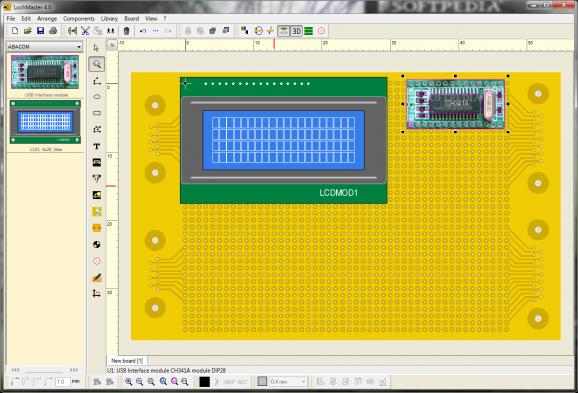A friendly environment in which to design stripboard elements with a large variety of preset electric components or the possibility to create your own. #Board designer #Board editor #Edit board #Board #Designer #Editor
Computer applications allow designers of all sorts to first plan out a project in a safe and accurate environment before taking it out in the field. When it comes to circuit boards, LochMaster comes equipped with a breathtaking object gallery and configurations for building stripboard models.
The application stores all of its features in an intuitive interface, with most of the space taken up by the editing section, with an attached side panel that lets you choose components to include in your project. You mostly work with your mouse, because arrangement is done by dragging elements around, with nothing more to it.
Before you get to build any schematics, you need to choose a stripboard to work with. An abundance of models with different shapes and configurations can be found to meed any demands. What's more, the included objects library is incredibly rich, with categories that range from batteries, coils, contacts, capacitors to buttons, LED, jacks and more.
The application does not limit you to working with objects in the library. There are various geometrical shapes that can be created, as well as components, pins, labels or soldering points. You can group them in order to create custom categories for the objects library.
Nearly every object has a graphics representation. However, quality is poor and for a clearer view, it's recommended that you turn off the 3D view. You can also trigger the preview section to display content in black and white.
Taking everything into consideration, we can say that LochMaster is a practical designing tool that can come in handy if working with stripboards. However, it feels a little rough around the edges, with a testing utility that does not provide much aid and tends to create confusion.
What's new in LochMaster 4.0:
- Board size up to 1000mm x 1000mm
- Three user-definable grids for mm , inch and hole units
- Board rotation 90° and 180°
- Extendable property dialogues with extra fields, usable as text variables
LochMaster 4.0
add to watchlist add to download basket send us an update REPORT- runs on:
-
Windows 7
Windows Vista 32/64 bit
Windows XP 32/64 bit
Windows 2K - file size:
- 6.8 MB
- filename:
- lochmaster40(demo).exe
- main category:
- Science / CAD
- developer:
- visit homepage
4k Video Downloader
Windows Sandbox Launcher
ShareX
IrfanView
7-Zip
Bitdefender Antivirus Free
Context Menu Manager
Microsoft Teams
Zoom Client
calibre
- Microsoft Teams
- Zoom Client
- calibre
- 4k Video Downloader
- Windows Sandbox Launcher
- ShareX
- IrfanView
- 7-Zip
- Bitdefender Antivirus Free
- Context Menu Manager