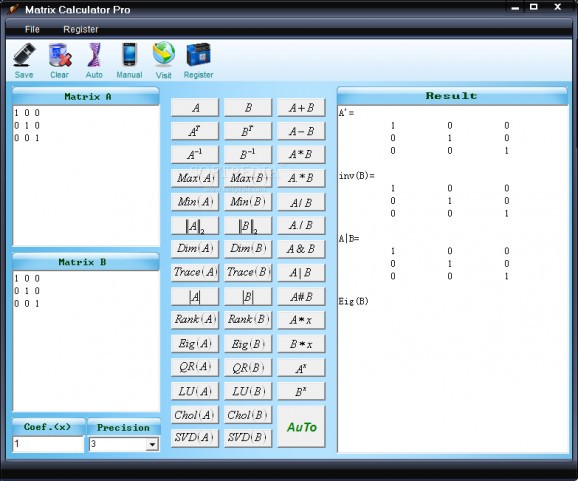Perform simple, or complex matrix operations in an intuitive workspace which lets you easily define matrices, and export the entire history of operations and results. #Calculate matrix #Matrix operation #Matrix determinant #Matrix #Calculator #Mathematical
Let’s face it, math is one of the most difficult subjects in school, and it just gets more complicated with every lesson. However, developers came out with different applications to help perform, and learn complex operations with little effort. One suitable example is Matrix Calculator Pro, and just like the name states, it’s used to process operations related to matrices.
With the main window up, you can take a look over the possible operations, to see if it can help with the current situation. Luckily, there are two sample matrices already written down, so you can experiment with function, or you can just pay a visit to documentation to better understand what related tags mean.
There’s not really a limit to the size of a matrix, but writing one down requires some degree of attention. In other words, input fields support all kinds of characters, but for an efficient result, each numerical element needs to be separated by a space so the application can automatically detect them.
Two types of matrices can be processed, namely rectangular, and polar. Additional fields allow you to specify the coefficient, as well as level of precision. An operation is instantly calculated at the press of a button. These range quite a lot, starting with simple functions like add, or subtract, up to more complex types such as maximum, invert, rank, and more.
On the bright side, the results sheet saves the entire history of all operations. What’s more, you’re free to edit the results sheet, just in case you want to include more details before exporting. When done, a plain text file, or a RTF document can be created with the exact layout of results shown in the dedicated panel.
Taking everything into consideration, we can say that Matrix Calculator Pro manages to live up to expectations, especially because of the abundance of operators it supports. Results are delivered in real time inside an editable text field to include additional details before saving. Despite the sensible data insert option, it’s sure to come in handy.
Matrix Calculator Pro 5.4
add to watchlist add to download basket send us an update REPORT- runs on:
- Windows All
- file size:
- 642 KB
- filename:
- MatrixSetup51.exe
- main category:
- Science / CAD
- developer:
- visit homepage
ShareX
Bitdefender Antivirus Free
calibre
Zoom Client
4k Video Downloader
Context Menu Manager
7-Zip
Windows Sandbox Launcher
IrfanView
Microsoft Teams
- Windows Sandbox Launcher
- IrfanView
- Microsoft Teams
- ShareX
- Bitdefender Antivirus Free
- calibre
- Zoom Client
- 4k Video Downloader
- Context Menu Manager
- 7-Zip