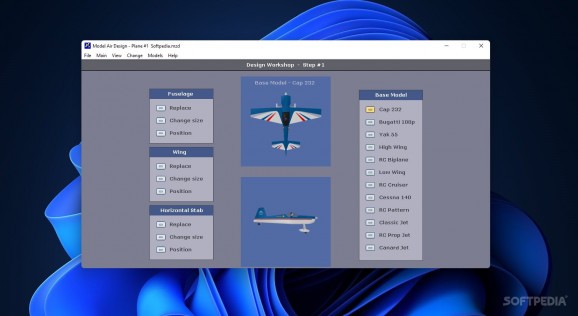An intuitive application that helps users design 3D plane models by allowing them to choose between different preset aircraft types and change the size, position and model for the fuselages, wings and horizontal stabs. #Aircraft design #Airplane design #Design airplan #Aircraft #Airplane #Design
Model Air Design is a cross-platform software utility built specifically for helping users create 3D-model aircrafts. While other dedicated CAD tools come packed with many editing capabilities and parameters for drawing a plane from scratch, this one makes the entire process seem nothing but a piece of cake.
Model Air Design gives users the possibility of designing plane models by assembling previously drawn parts. It sports an intuitive interface and, thanks to its step-by-step approach, you are offered guidance throughout the entire process.
You can choose between different aircraft models, as well as change the size, position and model for the fuselages, wings and horizontal stabs. You can pick a color for the wheel pants, struts and spinner, right and left wings as well as the bottom of the right and left wings.
During designing you can preview how the plane looks like and rotate it to any angle, but the last step of the application offers users full control over the 3D rotation process. You can view the plane from different sides, enable the auto rotation mode, and move the plane in the working environment by using the built-in buttons.
Additional settings allow users to pick the flying speed of the airplane, and enable the program to display the numbers of frames per second. It is important to mention that hotkeys are also available, but they cannot be reassigned.
The app offers very good image quality, and no errors appeared throughout the entire process. On the downside, you cannot save the drawings to a file or print them.
Model Air Design is a handy tool that bundles a decent pack of features for helping you design 3D plane models. Thanks to its overall simplicity, this program may become ideal for less experienced users.
What's new in Model Air Design 2.4:
- There are two new aircraft models, the F4e Phantom II and the RC Hybrid Jet. Alternate liveries (paint schemes) for these two aircraft are included and can be found in the "New Designs" folder. Also, all the Help files were replaced with new ones that are easier to read.
Model Air Design 2.4
add to watchlist add to download basket send us an update REPORT- PRICE: Free
- runs on:
-
Windows 11
Windows 10 32/64 bit
Windows 8 32/64 bit
Windows 7 32/64 bit
Windows Vista 32/64 bit
Windows XP 32/64 bit - file size:
- 2.3 MB
- filename:
- modair-v2_setup.exe
- main category:
- Science / CAD
- developer:
- visit homepage
paint.net
calibre
Microsoft Teams
Bitdefender Antivirus Free
IrfanView
ShareX
4k Video Downloader
7-Zip
Zoom Client
Windows Sandbox Launcher
- 7-Zip
- Zoom Client
- Windows Sandbox Launcher
- paint.net
- calibre
- Microsoft Teams
- Bitdefender Antivirus Free
- IrfanView
- ShareX
- 4k Video Downloader