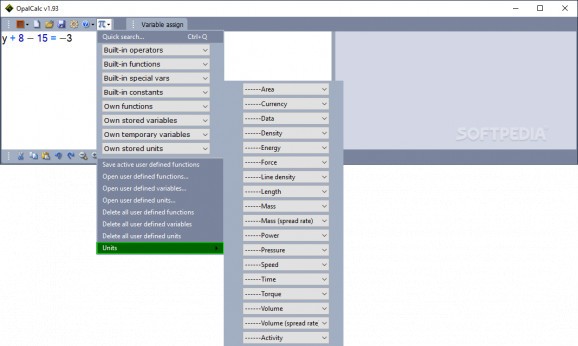A freeform 'scratchpad' calculator featuring multi-line, live answers as you type, additionally allowing you to insert words in the sum. #Scientific Calculator #Financial Calculator #Multipurpose Calculator #Calculator #Compute #Calculate
One of the first tasks of a computer was to process large quantities of numerical values in order to provide accurate mathematical expressions in the blink of an eye. With today's machines packed with beefy hardware components, calculus is only a matter of taste in style, not time. As such, OpalCalc comes with various tools and a simple design so you can instantly solve thorough math expressions.
The application is not really what you'd expect a calculator to look like, with a missing numerical keypad or any other symbols in plain sight. However, this is not an issue because the application encourages you to use the keyboard and provides support for several hotkey types.
Similar in design to a programming environment, you have to manually write down each expression. A neat feature is that the result is displayed next to each line as you type. Export options let you have results automatically copied to the clipboard, or configure a few spacing settings to be exported to a text file.
Since math is an extremely thorough and complex field of research, packed with an abundance of variables and constants, the application aims to make workflow a little easier by providing a set of presets you can directly insert in your expressions.
As such, a drop-down menu is put at your disposal so you can easily choose from built-in operators, functions, special variables and constants, as well as your custom values. This implies that you can create a custom list of data values you frequently use.
Paying a visit to the settings menu gives you the possibility to work your way around a handful of options that aim to enhance your overall experience. There are several themes to choose from to make the interface suit your style, a few font options and sliders for GUI and text size.
Accessibility options let you use PC symbols instead of regular ones, enable programming syntax, unit specification options, as well as several preset hotkeys. Moreover, you can let the application check online for currency updates and even configure symbols used, as well as time and date settings you can even insert in expressions.
Taking everything into consideration, we can say that OpalCalc is a powerful calculator that is sure to provide an accurate result, regardless of the complexity of your expression. It comes equipped with an abundance of preset options like measurement units and general math expressions and variables for an enhanced overall experience, as well as accurate and instant feedback.
Download Hubs
OpalCalc is part of these download collections: Mathematics Tools
What's new in OpalCalc 1.94:
- Fixed installation issue.
OpalCalc 1.94
add to watchlist add to download basket send us an update REPORT- portable version
- OpalCalc Portable
- runs on:
-
Windows 10 32/64 bit
Windows 2008 R2
Windows 2008 32/64 bit
Windows 2003
Windows 8 32/64 bit
Windows 7 32/64 bit
Windows Vista 32/64 bit
Windows XP 32/64 bit - file size:
- 580 KB
- filename:
- OpalCalcSetup.exe
- main category:
- Science / CAD
- developer:
- visit homepage
Bitdefender Antivirus Free
ShareX
Microsoft Teams
4k Video Downloader
7-Zip
IrfanView
paint.net
Zoom Client
calibre
Windows Sandbox Launcher
- Zoom Client
- calibre
- Windows Sandbox Launcher
- Bitdefender Antivirus Free
- ShareX
- Microsoft Teams
- 4k Video Downloader
- 7-Zip
- IrfanView
- paint.net