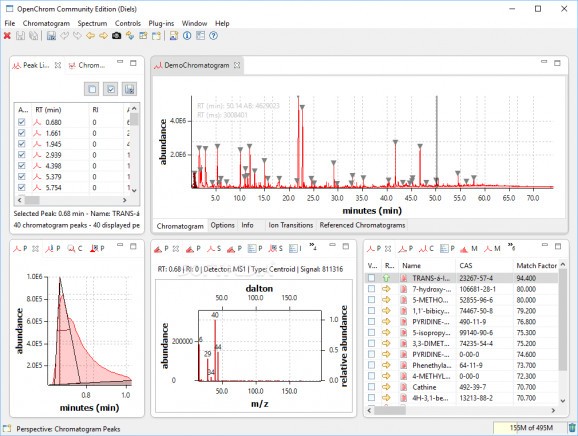Accessible and powerful RCP-based application that was developed to help you load, view and analyze chromatography and mass spectrometry files. #Mass spectrometry system #Chromatographic data file #Chromatography application #Spectrometry #Chromatography #Analyzer
OpenChrom is a software solution that can help you handle chromatography and spectrometry data by providing you with a wide array of relevant functions. It was designed to process and analyze mass spectrometric data, such as one generated by LC/MS, MALDI-MS, ICP-MS and GC/MS, without converting it beforehand.
OpenChrom supports several vendor data formats, but it can also handle common formats, including NetCDF, mzXML or CSV, depending on your needs. Format converters are not directly available in the application but are provided to you as separate plugins that can be downloaded via its "Marketplace" component.
Among the uses of this application, you can find data analysis, processing, visualization and even reporting. It is possible to implement your own algorithms, filters, methods or integrators, according to the situation.
After launching the application, you need to provide it with the projects you want to analyze, but loading a demo project is also a viable alternative if you just want to put the program's capabilities to a test. In order to load the demo mode, you just need to push the dedicated button on the main screen.
You can view various graphs, charts, chromatograms and multiple values, each of them displayed in its specific section so that you don't need to worry about accidentally mixing data. An outstanding amount of menus are available, but you can also access certain functions by using the buttons displayed on the toolbar.
OpenChrom also packs an extensive configuration window that can be accessed by selecting the Preferences option from the Window menu. This lets you adjust numerous parameters related to field assistance, Jython external libraries, PyDev, debugging, scripting, compiling, debugging, editing, interpreting, console and string substitution.
All things considered, OpenChrom is a reliable application that can help you handle and analyze chromatography- and spectrometry-related data on your computer. It features a comprehensive interface that packs several menus and functions, provides you with a sample testing environment and packs a huge number of adjustable parameters, which can be accessed via the Preferences window.
OpenChrom 1.4.0
add to watchlist add to download basket send us an update REPORT- runs on:
-
Windows 10 32/64 bit
Windows 8 32/64 bit
Windows 7 32/64 bit
Windows Vista 32/64 bit
Windows XP 32/64 bit - file size:
- 346 MB
- filename:
- openchrom-lablicate_win32.x86_64_1.4.x.zip
- main category:
- Science / CAD
- developer:
- visit homepage
calibre
IrfanView
Zoom Client
Bitdefender Antivirus Free
Context Menu Manager
Windows Sandbox Launcher
Microsoft Teams
ShareX
7-Zip
4k Video Downloader
- ShareX
- 7-Zip
- 4k Video Downloader
- calibre
- IrfanView
- Zoom Client
- Bitdefender Antivirus Free
- Context Menu Manager
- Windows Sandbox Launcher
- Microsoft Teams