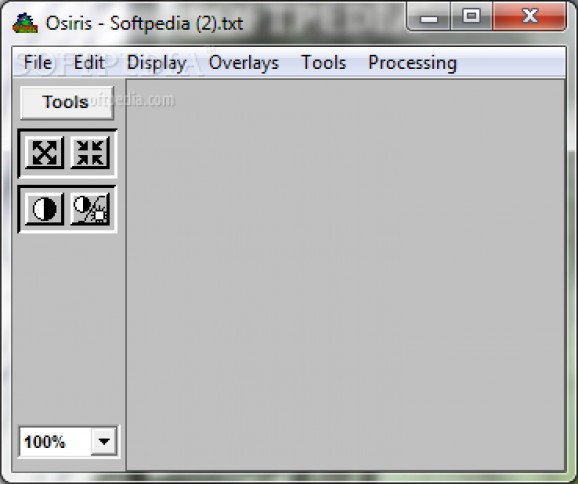Displays DICOM images, performs measurements, adjusts the quality of the image, highlights important areas and performs multi-planar reconstructions. #View DICOM image #Papyrus image viewer #ROI management #View #Viewer #Display
Osiris is an intuitive application designed to provide you with a simple method of opening and viewing Papyrus and DICOM medical images. Such images require a specialized software solution that can handle the DICOM standard, while also maintaining the picture clarity.
Osiris is designed to offer you just that. Combining ease of use with a variate range of editing tools, this application can be used by doctors, researchers and students alike. Its capabilities recommend it as a reliable tool for medical imaging, with noticeable results when it comes to image quality.
Osiris comes with a set of tools dedicated for processing certain images. For instance, it can be used for marking renal perfusions, calculating the thickness of heart walls or the volume of the liver or performing multi-planar reconstructions.
The coordinate tracker and the image scaling are features that come in handy for identifying items in the picture and their location, while the drawing and measurement tools (pencil, line / circular callipers, angle and distance measurement, profiler, ROI splitter) can be of assistance in highlighting important sections of the image.
As for its editing capabilities, the application comes with contrast and intensity adjustment options (color inversion, color mask, image filtering, histogram equalization), ROI management tools (region delimitation, 2D and 3D segmentation, normal and extended connexity etc.), as well as annotation, zooming, rotating and flipping options.
Importing a DICOM file in Osiris is just a matter of a few clicks. The application can acquire images from TWAIN-compliant devices and insert calibrated images into the frame sequence. Users have the possibility to choose the frames to skip and select the ones they want displayed.
The frames can be viewed one by one or displayed in an organized manner for comparison purposes. Osiris can play them as a video, enabling you to view the evolution of the monitored anatomical part.
Osiris can prove useful to anyone slightly related to the medicine domain, but it is aimed mostly at doctors who need a reliable tool for viewing and analyzing ultrasounds in order to diagnose patients.
Osiris 4.19
add to watchlist add to download basket send us an update REPORT- runs on:
- Windows All
- file size:
- 3.8 MB
- filename:
- Osiris419.pc.zip
- main category:
- Science / CAD
- developer:
Windows Sandbox Launcher
IrfanView
4k Video Downloader
calibre
Zoom Client
ShareX
Context Menu Manager
Microsoft Teams
7-Zip
Bitdefender Antivirus Free
- Microsoft Teams
- 7-Zip
- Bitdefender Antivirus Free
- Windows Sandbox Launcher
- IrfanView
- 4k Video Downloader
- calibre
- Zoom Client
- ShareX
- Context Menu Manager