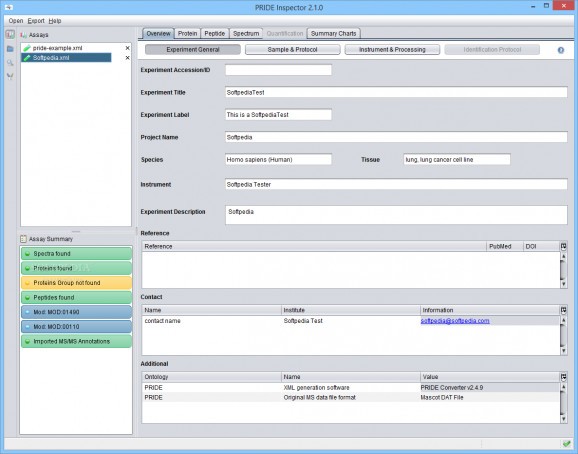Analyze Mass Spectrometry-related data measured using various research devices due to this powerful and intuitive software solution. #Mass Spectrometry dataset #Visualize dataset #Analyze dataset #Mass Spectrometry #Analysis #Analyze
An important aspect of Mass Spectrometry(MS) dataset analysis is ensuring the information’s accuracy, in order to achieve precise results. This means you need a reliable application that can read and analyze the information received from various MS research devices.
One such application that can help you is PRIDE Inspector, as it provides you with statistics and extended analysis of the Mass Spectrometry datasets it receives. The program needs Java installed on your computer in order to properly function.
The application helps you perform advanced analysis on any Mass Spectrometry dataset received from specialized research devices. It scans the files that contain plain text MS datasets, then provides you with a visual representation of each information.
Aside from this, the program can compute statistical information about the collected samples, giving you the possibility to analyze the outcome of a research or experiment.
With the help of PRIDE Inspector, you can analyze extensive results collected by certain MS research devices. Statistical data is provided to you, in the form of graphs and charts.
Using this information, you can investigate the results of certain researches related to Mass Spectrometry, and determine if an experiment’s outcome is the one that you expected, or if, during sampling and probing, several factors changed the results of an experiment, by causing unforeseen consequences.
PRIDE Inspector allows you to visualize the results of certain information collected by devices that perform Mass Spectrometry analysis, in order to determine the an experiment’s final result.
As a conclusion, the application provides you with a stable environment for visualizing and analyzing the results of an MS-related experiment, using datasets collected from specialized tools.
PRIDE Inspector 2.5.4
add to watchlist add to download basket send us an update REPORT- runs on:
- Windows All
- file size:
- 112 MB
- filename:
- pride-inspector.zip
- main category:
- Science / CAD
- developer:
- visit homepage
paint.net
calibre
4k Video Downloader
7-Zip
ShareX
Windows Sandbox Launcher
Zoom Client
Microsoft Teams
IrfanView
Bitdefender Antivirus Free
- Microsoft Teams
- IrfanView
- Bitdefender Antivirus Free
- paint.net
- calibre
- 4k Video Downloader
- 7-Zip
- ShareX
- Windows Sandbox Launcher
- Zoom Client