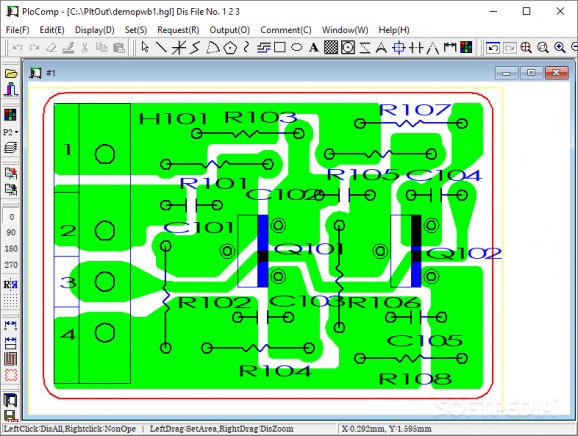This compact image viewer allows you to open multiple schematics and vector files in order to view the components and make comments. #HPGL viewer #View GERBER #Convert vector image #Viewer #Annotate #Vector
PloComp is a powerful tool that allows you to view the content of various vector image files that usually contain CAD schematics. The program is designed for the engineers who want to review the drawings and add comments.
The distinctive feature of this application is the ability to open multiple files at the same time in order to load different layers. It supports the most popular image formats but its main goal is to load the drawings from DXF, HPGL, GERBER and other CAD files.
When opening a new document you have the option to load multiple images in the same window and specify the view order. The color of each layer can be personalized in order to quickly distinguish the differences.
Although the application cannot edit the drawing, you can make annotations and insert shapes in order to point out errors or necessary improvements. Before adding your comments, make sure that you select the line color, font size and text style.
The program is able to measure the distance between two lines or points in order to provide you with the exact coordinates for each starting point. When dealing with large schematics, you have the option to find an element by performing a text search, which can save a lot of time.
In order to share the images with other users, PloComp allows you to convert the vector file to a format that can be opened with different applications. It supports EMF, JPEG, PDF, BMP and plotter files which can be configured individually from the Output dialog window.
Although it is designed for professionals, the program features a simple interface and an extensive documentation to help you understand its features. If you need to annotate GERBER and other vector images, PloComp is a viable alternative.
What's new in PloComp 11.01:
- Fixed the problem that the paper size of the PDF file output by automatic paper selection is slightly deviated from the standard size when the standard size paper is selected for PDF output.
- When the left, right, top, and bottom drawing positions of various outputs are set again in one of the outputs, they are reflected in the other outputs.
- However, when the output device for plotter/printer output is switched to HPGL Plotter, the drawing position is automatically set to the lower left. There is a possibility that other output may be performed without noticing the automatic switching.
PloComp 11.01
add to watchlist add to download basket send us an update REPORT- runs on:
-
Windows 11
Windows 10 32/64 bit
Windows 8 32/64 bit
Windows 7 32/64 bit
Windows Vista 32/64 bit
Windows XP 32/64 bit - file size:
- 30.5 MB
- filename:
- PloComp110.zip
- main category:
- Science / CAD
- developer:
- visit homepage
Windows Sandbox Launcher
Microsoft Teams
7-Zip
IrfanView
calibre
paint.net
Bitdefender Antivirus Free
4k Video Downloader
ShareX
Zoom Client
- 4k Video Downloader
- ShareX
- Zoom Client
- Windows Sandbox Launcher
- Microsoft Teams
- 7-Zip
- IrfanView
- calibre
- paint.net
- Bitdefender Antivirus Free