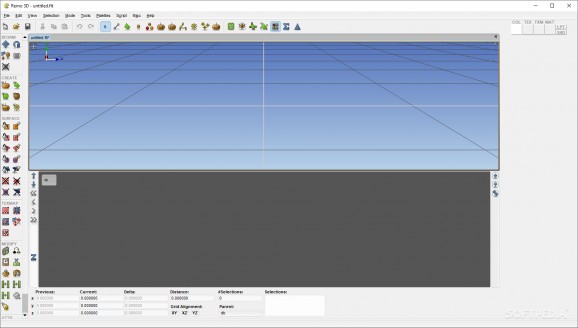A reliable and intuitive software solution that comes in handy to all those who want to create or to modify 3D models or objects. #3D Model Editor #Create 3D Model #CAD Visualization #3D Model #Export #Import
Considering PCs are getting more and more powerful, they can be used to perform complex CAD (computer-aided design) tasks, such as intricate rendering jobs or object editing. Remo 3D is one of the software utilities you can rely on whenever you want to preview your 3D models or modify their attributes.
While it might take a while until the app is downloaded and installed, it runs without glitches once you get it up and running, so you can create new projects or open existing ones.
You can also import a wide range of files, such as 3DS, DXF, LWO, LWS, OBJ, MD2, PLY, STL, STA, SHP and many others.
Once loaded within Remo 3D, you can effortlessly analyze and preview your chosen file, as well as change the view mode to your liking: Vertex, Edge, Polygon, Object, Group, LOD, DOF, Switch, Light Point or External Reference.
If you want to create a new project from scratch, you can build a variety of elements, such as nodes, polygons, disks, spheres, light points or external references. You can then move, rotate and scale them as you see fit.
Remo 3D also enables users to enhance the surface and texture of their objects by modifying the material type, applying shader, changing the color or ditch the texture altogether. Alternatively, users can remove the texture mapping or rotate the texture map.
Experienced users can also experiment with more advanced functions of Remo 3D, such as mirror, slice, triangulate, extrude, revolve, simplify, subdivide and quantify.
Remo 3D can come in handy to all those who want to visualize their CAD projects, then export them to other formats that can be later loaded within third party apps. A paid license is required for unlocking all the app’s functions.
What's new in Remo 3D 2.10.1:
- Collada models are imported with consecutive texture units by default.
- Fixed issue with transforming external references.
Remo 3D 2.10.1
add to watchlist add to download basket send us an update REPORT- runs on:
-
Windows 10 32/64 bit
Windows 8 32/64 bit
Windows 7 32/64 bit
Windows Vista 32/64 bit
Windows XP 32/64 bit - file size:
- 84.2 MB
- filename:
- remo3d_v2.10.1_64_win.zip
- main category:
- Science / CAD
- developer:
- visit homepage
Zoom Client
calibre
ShareX
4k Video Downloader
Windows Sandbox Launcher
7-Zip
Bitdefender Antivirus Free
IrfanView
Context Menu Manager
Microsoft Teams
- IrfanView
- Context Menu Manager
- Microsoft Teams
- Zoom Client
- calibre
- ShareX
- 4k Video Downloader
- Windows Sandbox Launcher
- 7-Zip
- Bitdefender Antivirus Free