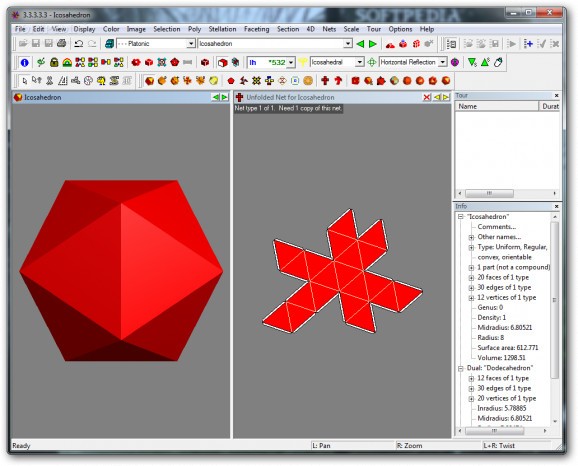Expands on Great Stella to include four-dimensional polytopes, known as polychora. #Design polyhedra #3D animation #4D model #Polyhedra #Polytope #Animation
Stella4D expands on Great Stella and is a useful application where you can view compounds of polychora with their duals and 3D cross-sections of 4D polytopes.
See 3D cross-sections animating in real-time, see complete polychora projected into 3D and try 4D rotation, and view 3D nets and vertex figures of 4D polytopes.
Limitations in the unregistered version
- Only a limited set of polytopes is available
- Only a few polyhedra may be stellated, faceted, augmented, added to memory, zonohedrified, or used to create geodesic domes
- Only two 4D polytopes may be truncated, rectified or expanded
- Morphing between duals is only permitted for a few models
- You can't customize transitions
- Only one image at a time can be loaded and displayed on faces
- Only the cube may be exported as DXF, POV-Ray, VRML, OBJ and OFF formats
- You can't export images or video
- You can't import 3D or 4D models in OFF format
- You can't save or load your models and layouts in *.STEL files
- Nag screen
What's new in Stella4D 5.4:
- Polyhedra may now have an internet link associated with them. Found in the Info window below the polyhedron's name. Right-click on it to open or edit the link. Each provided polyhedron that I have physically built now has a link to online photos of my paper model.
- Added Coxeter's symmetry symbols to the display.
- Added ability to cut just one edge in Cutting Mode with Shift+Right-click, rather than all edges of the same type (Shift+Left-click).
- Added "Scale→Base Circumference" to view and set the circumference of a model's circumsphere.
Stella4D 5.4
add to watchlist add to download basket send us an update REPORT- runs on:
- Windows All
- file size:
- 3.4 MB
- filename:
- Stella4DDemoInst.exe
14 screenshots:
- main category:
- Science / CAD
- developer:
- visit homepage
paint.net
Packed with an array of options and an intuitive interface, this application enables you to create professional-looking photographs
Windows Sandbox Launcher
Set up the Windows Sandbox parameters to your specific requirements, with this dedicated launcher that features advanced parametrization
IrfanView
With support for a long list of plugins, this minimalistic utility helps you view images, as well as edit and convert them using a built-in batch mode
calibre
Effortlessly keep your e-book library thoroughly organized with the help of the numerous features offered by this efficient and capable manager
Bitdefender Antivirus Free
Feather-light and free antivirus solution from renowned developer that keeps the PC protected at all times from malware without requiring user configuration
Zoom Client
The official desktop client for Zoom, the popular video conferencing and collaboration tool used by millions of people worldwide
4k Video Downloader
Export your favorite YouTube videos and playlists with this intuitive, lightweight program, built to facilitate downloading clips from the popular website
Microsoft Teams
Effortlessly chat, collaborate on projects, and transfer files within a business-like environment by employing this Microsoft-vetted application
7-Zip
An intuitive application with a very good compression ratio that can help you not only create and extract archives, but also test them for errors
ShareX
Capture your screen, create GIFs, and record videos through this versatile solution that includes various other amenities: an OCR scanner, image uploader, URL shortener, and much more
% discount
Microsoft Teams
- Microsoft Teams
- 7-Zip
- ShareX
- paint.net
- Windows Sandbox Launcher
- IrfanView
- calibre
- Bitdefender Antivirus Free
- Zoom Client
- 4k Video Downloader
essentials
User Comments
This enables Disqus, Inc. to process some of your data. Disqus privacy policy