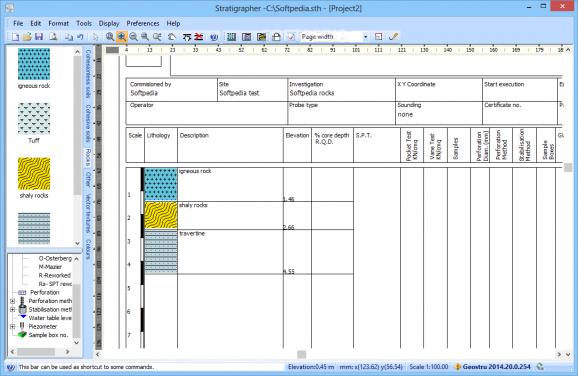An intuitive application designed to create or edit projects containing various soil types, stratigraphic columns and geological measurements. #Stratigraphy evaluation #Analyze stratigraphy #Stratigraphy analyzer #Stratigraphy #Geology #Soil
Before actually constructing a building from the ground up, thorough analysis needs to be done in order to determine if the soil can withstand the pressure and how much it needs to be adjusted. This applies to all types of construction, with specialized applications like Stratigrapher letting you create reports to use in geotechnical and geologic analysis.
Right from the start, you get a slight sense of what can be accomplished thanks to the intuitive design. Most of the space represents the workspace, which also serves as a preview, with a side panel letting you quickly import objects and data.
You get to work with a default template that contains an organized layout with columns to make every detail clearly visible. The application is oriented towards professional domains of activity, so the plain aspect of the form shouldn't make you look away. What's more, a corresponding editor lets you fully customize the layout and save it for later use.
The template editor is incredibly easy to get acquainted with, but the overall implementation of features makes it a little time-consuming. This is because changes are made individually without considering the well-arrangement of other elements. For instance, switching the page orientation from portrait to landscape only modifies the page margins, while the rest of the layout goes out of boundaries.
On the other hand, filling in all details is easily done by dragging objects from the objects library over the workspace. You can pick from a large variety of soil types cleverly stored in tabs, such as cohesionless, cohesive, rocks, vector textures, simple colors and a few others.
Each object comes with an image representation of the texture for easy identification, and nearly all library objects are equipped with one by default, but you can replace it with custom ones. You also get to import an impressive amount of tools or adjustments that need to be done when using the plan for construction.
These are added in a similar manner, with options for perforation, methods, stabilization, water table level, piezometer and a few more. By default, corresponding fields are available in the form, with objects automatically being added once you finish filling in all details. Each value is independent of any other inserted objects, with the possibility to modify them later.
Taking everything into consideration, we can say that Stratigrapher is a powerful geotechnical and geologic analysis tool that gets you quickly up and running. Both the template editor and creation process are intuitive, giving you the possibility to create thorough reports with as little effort as possible.
Stratigrapher 2014.20.0.254
add to watchlist add to download basket send us an update REPORT- runs on:
- Windows All
- file size:
- 8.5 MB
- main category:
- Science / CAD
- developer:
Zoom Client
ShareX
Bitdefender Antivirus Free
Windows Sandbox Launcher
IrfanView
Context Menu Manager
calibre
7-Zip
Microsoft Teams
4k Video Downloader
- 7-Zip
- Microsoft Teams
- 4k Video Downloader
- Zoom Client
- ShareX
- Bitdefender Antivirus Free
- Windows Sandbox Launcher
- IrfanView
- Context Menu Manager
- calibre