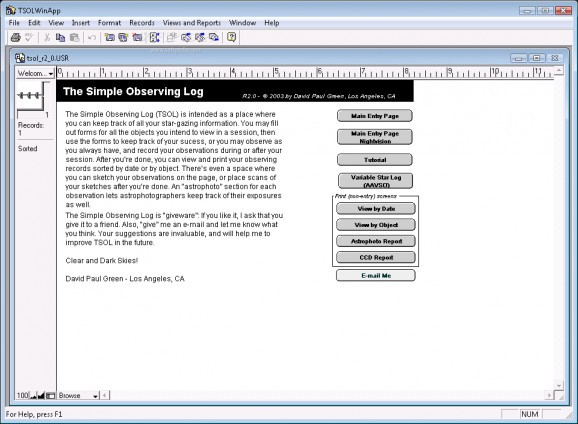Organize information gathered from star-gazing sessions in a clever manner with the possibility to add images, sound and more with this lightweight app. #Astronomy log #Monitor star #Star log #Atronomy #Star #Log
The night sky has always brought about fascination, mystery and curiosity. It's been the subject of major conspiracies, helped us find our way when technology was not evolved, and most importantly, made it possible to measure time. Observers are still on the lookout and with the help of applications like TSOL you can easily keep track of all your sightings and observations.
A major advantage is that the application can be used on the move, because it does not require installation. System resources used are also not something to take into consideration, so you can run it on a large variety of configurations.
You get to work with a series of forms that are intuitive enough and let you quickly store gathered data. What's more, the interface is well-organized and provides quick navigation to all areas. Multiple windows can be brought up to work with more projects simultaneously.
The main page offers brief details on what can be achieved, as well as the possibility to dive directly into the common form you fill, or get more help. There are several predefined fields you can fill in with gathered observation data. General details such as name, date and observation site or location are amongst the formalities.
You can leave comments in a dedicated text field and even add a photo of commonly used formats, audio recording, as well as several external objects that can mean text documents. None of the fields are mandatory, giving you free hand in customizing the way you take notes.
In terms of customization, text can be manipulated with the help of tools far adjusting font, size, color, alignment and more. Unfortunately, opportunities end here, with no possibility to edit the form template or any other aspect.
A large variety of reports can be issued, possibilities ranging from common sorting options to astrophoto or CCD report. However, exporting is dedicated to more advanced viewers, possibilities only including formats like TAB, CSV, DBF, BAS and a few others. It would have been useful to at least be able to export as PDF.
Taking everything into consideration, we can say that TSOL is a neat tracking utility that helps you keep a more organized log of observations. It's easy to use by anyone and you can easily take it anywhere you go because no setup is required. It feels a little rough around the edges overall, but manages to get the job properly done.
TSOL 2.0
add to watchlist add to download basket send us an update REPORT- runs on:
- Windows All
- file size:
- 2.2 MB
- filename:
- TSOLWinApp.zip
- main category:
- Science / CAD
- developer:
- visit homepage
Context Menu Manager
calibre
Bitdefender Antivirus Free
IrfanView
Zoom Client
Windows Sandbox Launcher
4k Video Downloader
Microsoft Teams
ShareX
7-Zip
- Microsoft Teams
- ShareX
- 7-Zip
- Context Menu Manager
- calibre
- Bitdefender Antivirus Free
- IrfanView
- Zoom Client
- Windows Sandbox Launcher
- 4k Video Downloader