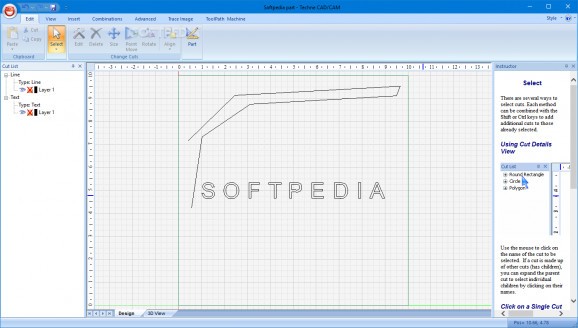Create CAD and CAM drawings with this handy and easy to use application, while offering support for many editing tools and a 3D mode. #CAM design #CAD design #CAm designer #Design #Designer #CAM
Techne CAD/CAM is a software application whose purpose is to help you create, modify, analyse, and optimize CAD and CAM drawings.
Although it comes packed with many editing tools, it sports a clean and straightforward layout.
Techne CAD/CAM allows users to perform basic editing operations (cut, copy, paste, delete), set up the dimension, as well as add a name and comment.
What’s more, you can activate the 3D mode, move or resize the selected objects, rotate and align the components to different angles, and pick the material from a preset list (e.g. wood, steel, aluminium).
The working environment is pretty intuitive and eases the drawing process by offering quick access to different navigation buttons which let you zoom in or out, lock the selected objects so they cannot be modified, group cuts, and combine cuts using Boolean operations (addition and subtraction).
Techne CAD/CAM comes packed with several drawing tools which give you the possibility to insert rectangles, ovals, circles, ellipses, rounded rectangles, polygons, and parallel lines.
The application also features an optional background grid useful for aligning cuts and gauging the approximate sizes. Plus, you can work with multiple layers, copy the cuts to the Clipboard, flip and mirror the selected cuts, as well as embed text messages which can be customized in terms of font, size, and alignment.
The tool provides very good image quality, and no errors showed up during our tests. It doesn’t stress the CPU and memory, so the overall performance of the computer is not burdened.
To sum things up, Techne CAD/CAM bundles many useful tools for helping you carry out the drawing operations. Thanks to its straightforward layout, it is suitable for rookies and professionals alike.
Techne CAD/CAM 1.0.31.0 RC
add to watchlist add to download basket send us an update REPORT- runs on:
-
Windows 10 32/64 bit
Windows 8 32/64 bit
Windows 7 32/64 bit
Windows Vista 32/64 bit
Windows XP 32/64 bit - file size:
- 10.3 MB
- main category:
- Science / CAD
- developer:
- visit homepage
7-Zip
4k Video Downloader
IrfanView
Windows Sandbox Launcher
calibre
paint.net
Zoom Client
ShareX
Microsoft Teams
Bitdefender Antivirus Free
- ShareX
- Microsoft Teams
- Bitdefender Antivirus Free
- 7-Zip
- 4k Video Downloader
- IrfanView
- Windows Sandbox Launcher
- calibre
- paint.net
- Zoom Client