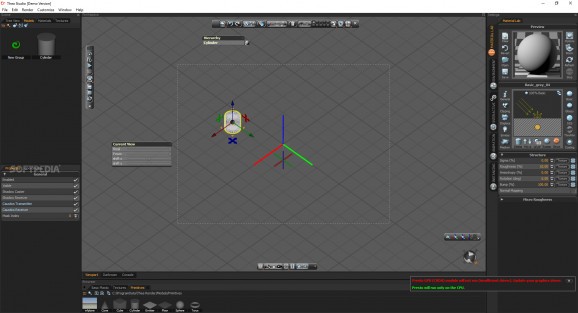Create or edit existing 3D objects using multiple, thorough editing tools and generate a highly-detailed preview through a powerful render engine with various presets. #Render Engine #Illumination Renderer #Render Illumination #Render #Illumination #Motion
Computer technology makes it possible nowadays to create visual art that almost matches that of reality in terms of detail and quality. Various specialized applications are used, as well as a solid hardware configuration. Amongst many of its kind, Thea Render gives you the possibility to analyze, edit, or create 3D objects from scratch and render them with a powerful component.
Needless to say that you might want to check system requirements before rushing to unleash the artist in you. On the other hand, the application is carefully optimized and requirements are mostly based on the complexity of your projects.
The application is mostly oriented towards visualization and rendering, but it also comes equipped with a large variety of objects you can insert, textures, materials and a lot more editing tools. In terms of compatibility, you can insert application specific objects, as well as OBJ, 3DS and SIA files.
Customization plays an important role in the application's set of features. A side panel equipped with multiple tabs like material lab, environment, biased, unbiased, interactive, animation and instancing make sure every object is thoroughly manipulated.
An abundance of sliders and custom values can be managed in order to pick just the right material, lighting position or texture. What's more, size and type can be adjusted by specifying values, both for the object itself, as well as texture positioning.
You can create multiple layers for better management of individual objects. Selection becomes easier thanks to the implemented object explorer. More options become available through the dedicated context menu, with editing and visualizing options at your fingertips.
At some point during the creation process, you most likely want to view a highly detailed representation of your object or scene. This is possible with the integrated renderer, with several algorithms available to mimic various environments. The result is visually appealing, generated quickly, and you can also save an image on your computer.
To sum it up, Thea Render manages to live up to expectations and is sure to offer enthusiasts a fun, interactive and powerful playground for creating and analysis of 3D objects. Although abundant in resources and available materials, the clever design gets you quickly up and running and has you experimenting with various textures, objects and lighting effects.
Thea Render 2.2.1004 Build 1875
add to watchlist add to download basket send us an update REPORT- runs on:
-
Windows 10 32/64 bit
Windows 8 32/64 bit
Windows 7 32/64 bit
Windows Vista 32/64 bit
Windows XP
Windows 2K - file size:
- 537 MB
- filename:
- TheaForSketchUp_v2.2.1004.1875.exe
- main category:
- Science / CAD
- developer:
- visit homepage
7-Zip
ShareX
IrfanView
Microsoft Teams
Bitdefender Antivirus Free
Windows Sandbox Launcher
calibre
Zoom Client
4k Video Downloader
paint.net
- Zoom Client
- 4k Video Downloader
- paint.net
- 7-Zip
- ShareX
- IrfanView
- Microsoft Teams
- Bitdefender Antivirus Free
- Windows Sandbox Launcher
- calibre