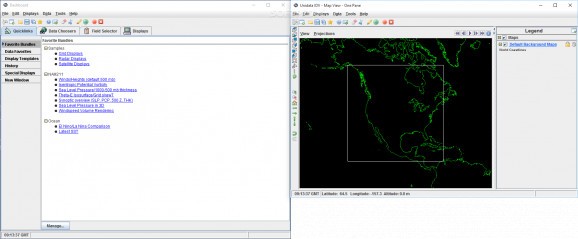Study, view or analyze geoscientific information by relying on this powerful, complex application that integrates numerous helpful functions. #Geoscience data visualizer #Analyze geoscience data #Geoscience data analyzer #Geoscience #Analyzer #Geology
Conducting geoscience researches might require you to travel long distances sometimes, in order to collect important data for your projects.
However, relying on specialized software solutions, such as Unidata IDV can help you achieve fast and accurate results without spending time retrieving information manually.
Note that this utility requires Java, Java 3D, DirectX and an Internet connection to function properly.
This application can be installed without efforts, as it entails no additional configuration from your part. It comes with a minimalistic design, but, on the other hand, numerous advanced functions that require advanced PC operating skills and geoscientific knowledge.
In addition to the complex features it encompasses, Unidata IDV allows you to access an extensive configuration window where you can customize numerous parameters. Therefore it enables you with great control over your research process.
This program can help you view, analyze or study geoscience data, as it provides you with numerous useful tools to simplify your work. It features a couple of co-dependent windows: the dashboard and the view one.
You can set adjust a wide spectrum of parameters in the former and receive a graphic display of the information in the latter. It is possible to rely on the program's sample file or you can import your own documents if you have more specific data.
The Data Choosers tab in the dashboard allows you to select a wide variety of sources that you can analyze. For instance, you can opt for satellite and radar images by selecting the corresponding option and configuring the required parameters.
This application supports various map formulas that allow you to extract various data types. It is possible that you can generate a 3D view of the current map or a subset field (inverted or not) and create a field from map bounds.
To sum it up, Unidata IDV is a complex, powerful research tool that allows you to view or analyze advanced geoscientific information.
Unidata IDV 6.0
add to watchlist add to download basket send us an update REPORT- PRICE: Free
- runs on:
-
Windows 10 32/64 bit
Windows 8 32/64 bit
Windows 7 32/64 bit
Windows Vista 32/64 bit
Windows XP 32/64 bit - file size:
- 151 MB
- filename:
- idv_6_0_windows64_installer.exe
- main category:
- Science / CAD
- developer:
- visit homepage
IrfanView
7-Zip
Windows Sandbox Launcher
ShareX
Zoom Client
Context Menu Manager
4k Video Downloader
calibre
Bitdefender Antivirus Free
Microsoft Teams
- calibre
- Bitdefender Antivirus Free
- Microsoft Teams
- IrfanView
- 7-Zip
- Windows Sandbox Launcher
- ShareX
- Zoom Client
- Context Menu Manager
- 4k Video Downloader