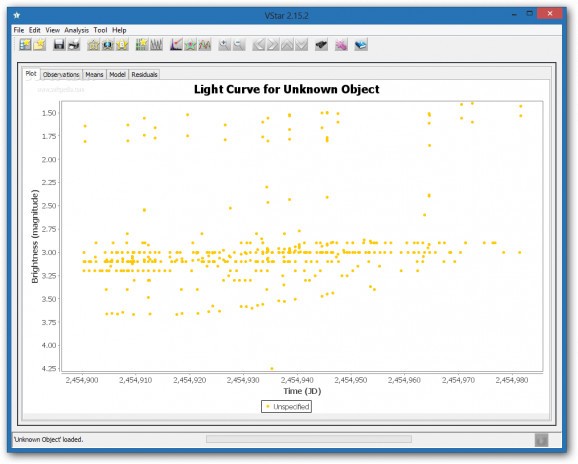View, customize and export star plots, as well as evaluate observations, means, models and residuals using this advanced Java-based app. #Star visualization #View star #Plot viewer #Visualize #Observation #Observer
Built in Java, VStar is a lightweight software application that enables you to view and analyze variable star observation plots. Geared toward experienced users, it lets you export plots and customize a wide range of settings.
As long as you have Java installed on your PC, you don't need to set up anything else. This means that you can extract the program files to any location on the disk and just click the executable to launch VStar. Another possibility is to save it to a flash drive to directly run it on any PC effortlessly. It doesn't modify Windows registry settings.
Wrapped up in a pro-grade interface made from a large window with a neatly organized structure, VStar invites you to select a new star from an external file (.csv, .dat, .tsv or .txt format) or load it from the AAVSO database. You can pick the star and its group, another start, along with minimum and maximum JD.
Once the image is loaded, you can examine the plot, zoom in and out, as well as customize chart properties regarding the title text, font and color, XY plot (e.g. background paint, orientation, outline strike and paint, domain and range axis), anti-alias mode, or series paint and stroke. The plot can be copied to the Clipboard as an image, or exported to PNG format.
Meanwhile, observations may be inspected when it comes to the Julian day, calendar date, magnitude, uncertainty, band, observer code, validation, charts, comments, and other star-related data. What's more, you can conduct pattern search operations on all columns or just a preferred one.
It's also possible to review means (Julian day, calendar date, mean magnitude, standard error of the average), the model and residuals, customize the light curve control (e.g. discrepant, excluded or fainter than visibility, mean series source), apply filters and perform a phase plot analysis, as well as to manage plugins and load scripts.
We haven't come across any stability issues in our tests, thanks to the fact that the app didn't hang, crash or display error messages. Its impact on the computer performance was minimal. Unfortunately, VStar doesn't include intuitive options for less experienced users. It should satisfy the requirements of skilled ones, though.
What's new in VStar 2.21.0 Revision 1842:
- Architectural plug-in fix: dialogs called from different thread; prevents "observations for the specified period" error when user cancels dialog
- Prevent dialog memory leaks
- Number Format Exception when re-ordering by column in observation list; a problem that occurred in non-English locales
- Common VeLa filter does not work in some plug-ins (e.g. Kepler/TESS, ASAS-SN)
VStar 2.21.0 Revision 1842
add to watchlist add to download basket send us an update REPORT- PRICE: Free
- runs on:
- Windows All
- file size:
- 15.2 MB
- filename:
- vstar-2.21.1-win.zip
- main category:
- Science / CAD
- developer:
- visit homepage
7-Zip
calibre
Zoom Client
IrfanView
Windows Sandbox Launcher
ShareX
paint.net
4k Video Downloader
Microsoft Teams
Bitdefender Antivirus Free
- 4k Video Downloader
- Microsoft Teams
- Bitdefender Antivirus Free
- 7-Zip
- calibre
- Zoom Client
- IrfanView
- Windows Sandbox Launcher
- ShareX
- paint.net