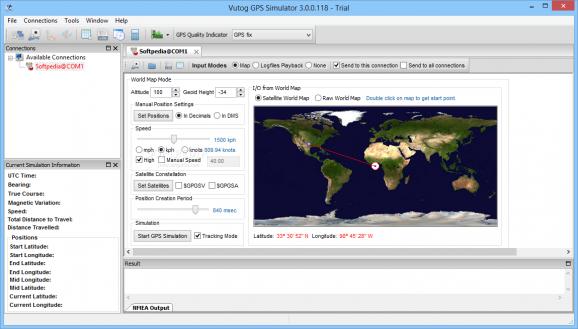Using this straightforward utility you can simulate GPS connections so you can easily develop, test or debug your applications and equipment. #GPS Simulator #Simulate GPS #GPS Receiver #GPS #Simulator #Receiver
Vutog GPS Simulator is a software solution for developers who create, test and debug GPS applications and equipment. It simulates GPS signal indoor to maximize productivity.
Although the application is easy to install, it is not meant for beginners. It provides ample settings and options that require prior knowledge of developing and debugging.
The software can test GPS applications and equipment that run with the NMEA-0183 protocol. It offers various output interfaces, such as serial port (RS 232), TCP/IP, UDP, HTTP, Bluetooth, Virtual COM Port, Android (GPS Gateway App Bluetooth Server) and UUID based Bluetooth server.
It can be employed to test multiple types of equipment and under various testing scenarios. It is designed to run indoors for applications without visible GPS satellites signals.
The software provides five input modes, which allows you to track, calculate distances, pinpoint latitude, and longitude as well as register magnetic variations for the same location.
It offers support for most GPS capable devices, making it a useful addition to any developers who work with these types of equipment on a daily basis. There are plenty of things you can tweak and test. The help file is generous enough to enlighten you on any problem you might have.
There are various utilities, such as data forward manager, CRC calculator, NMEA sentence selector and logger. These come in handy when you perform actual developing and testing work.
Vutog GPS Simulator is an application that is designed to perform certain tasks for developers. It provides ample options and features that are required when testing navigation software and equipment. It is sold in various editions, to cater to the needs of different types of users and businesses. It is precisely customized for expert users. Nonetheless, it is worth trying out as it did not crash or display any errors during testing.
What's new in Vutog GPS Simulator 4.0.0.100:
- New incorporation:
- HTTP Connection support.
- NMEA Forward Input Mode [IMUX].
- NMEA Multiplexer Input Mode [MUX].
Vutog GPS Simulator 4.0.0.100
add to watchlist add to download basket send us an update REPORT- runs on:
- Windows All
- file size:
- 6.6 MB
- main category:
- Science / CAD
- developer:
- visit homepage
4k Video Downloader
calibre
paint.net
Windows Sandbox Launcher
IrfanView
ShareX
Bitdefender Antivirus Free
Microsoft Teams
7-Zip
Zoom Client
- Microsoft Teams
- 7-Zip
- Zoom Client
- 4k Video Downloader
- calibre
- paint.net
- Windows Sandbox Launcher
- IrfanView
- ShareX
- Bitdefender Antivirus Free