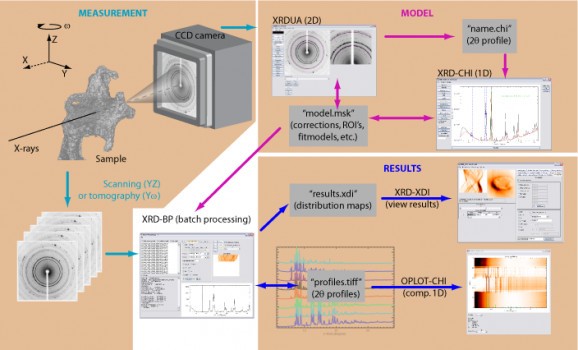You can easily manage X-Ray imaging, by scanning and processing tomographic X-ray Powder Diffraction data, with this reliable tool. #XRPD tomography #Calibrate XRPD #X-ray diffraction #X-ray #Tomography #XRPD
XRDUA is a useful X-Ray imaging tool that allows you to automate the processing of X-Ray powder diffraction data from scanned tomography files.
The utility works with the IDL programming language and allows you to correct, calibrate or determine models in two dimensional X-Ray images.
The tool is a suitable solution for interpreting and analyzing data from scanned (μ)XRPD files or from (μ)XRPD tomography.
It supports images acquired from flat area detectors and enables you to perform spatial distortion, calibration or modelling. You can model any item based on the 3D Rietveld and Pawley algorithms or generate 2D Bragg peaks or ROI diagrams.
You can use XRDUA to process images acquired straight from the CCD camera that captures X-Rays or tomography data.
Moreover, it can translate data from 2D images to crystal phase distributions, allowing you to easily visualize the results. You can thus view a virtual cross section (tomography) of the object you are observing. The output can be exported as XDI files, TIFF images.
XRDUA uses IDL, a reliable scientific programming language, which is widely used to extract significant visualizations from numerical data. Thus, XRDUA can help you interpret data and transpose it to graphics, scripts or statistical graphs.
The calculations are adapted based on the amount of material you are analyzing, its structural properties and how the change within the object. The results can easily be represented by visual graphs.
XRDUA is easily operated, but you need to install a recent version of IDL. After installing all the requirements, you need to open the xrdua.sav file and provide the supported files.
What's new in XRDUA 7.7.1.1:
- Fix bug in EDF reading
XRDUA 7.7.1.1
add to watchlist add to download basket send us an update REPORT- PRICE: Free
- runs on:
- Windows 10 32/64 bit
- file size:
- 25.5 MB
- main category:
- Science / CAD
- developer:
- visit homepage
Windows Sandbox Launcher
4k Video Downloader
paint.net
Zoom Client
Bitdefender Antivirus Free
ShareX
7-Zip
Microsoft Teams
calibre
IrfanView
- Microsoft Teams
- calibre
- IrfanView
- Windows Sandbox Launcher
- 4k Video Downloader
- paint.net
- Zoom Client
- Bitdefender Antivirus Free
- ShareX
- 7-Zip