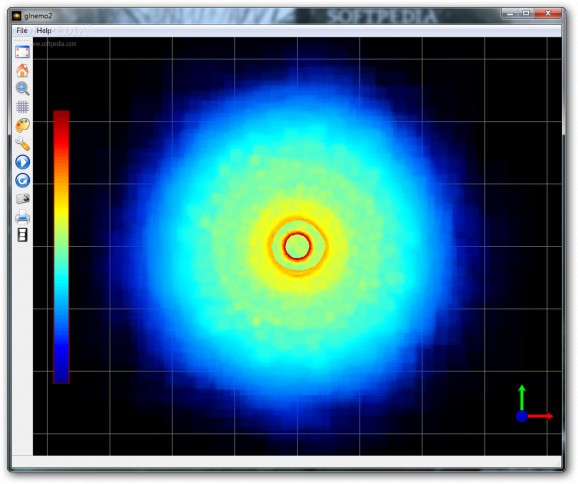Easily preview n-body snapshots in an interactive 3D environment with various customization options and possibility to take automatic pictures of objects. #Nbody previewer #Nbody visualization #Preview nbody #Visualization #Interaction #Nbody
With the impressive processing power of the computer, science has managed to come a long way, and it does evolve at a considerable rate. Even molecular research greatly benefits from the abundance of applications that not only make it easy to create structures, but also view them in 3D, as glnemo2 enables you to.
A neat advantage is that you don’t have to install the application on your computer to make it run. This means you can save it on a USB flash drive to use on other computers as well. The only thing you need to make sure is whether or not Qt is installed on the target computer. Another aspect you need to pay attention to the system architecture, with versions for both x86 and x64.
The application stores all of its features in a classic window frame, that makes accommodation a walk in the park for individuals of all levels of experience. However, it doesn’t mean it’s going to be all fun and games, with various options tabs to go through, imported object settings, server connection, and more.
Loading a file can either be done by dragging it over glnemo2’s interface, or through the built-in browse dialog. You can connect to a custom server to grab data, by simply specifying the IP, port, and whether to grab velocities and densities.
Once done, a 3D model of the molecular structure is shown in a Cartesian plane, with navigation being easily done by mouse interaction. The view can be customized so you fix certain areas, switch to an orthographic view, change grid line colors, or enable a large cube to use as size reference.
Objects contained in the file you load can be managed from a corresponding panel. Particles let you configure effects through different velocity, alpha, and size sliders, while orbits can be tracked at the press of a button, with additional options to show, and how many.
More customization options can be found in the options tabs for playback, grid, on screen display, rotations, and color bars. You can make glnemo2 have screenshots automatically taken, with options for quality, formats like PNG, and JPG, and trigger, which can be on new frame, or GL events.
All things considered, we come to the conclusion that glnemo2 comes in handy for thorough analysis molecules, in a practical and intuitive environment. The 3D display is neat, and doesn’t gobble up a lot of resources, while customization options enable you to only include elements of interest, or generate pictures of important parts.
What's new in glnemo2 1.10.0:
- (new) particles can be stretch along Z direction (useful for 3D FITS)
- (new) add gadget2 double file support
- (new) add gadget3 (hdf5) file support
- (new) automatic linux binaries building via Docker
glnemo2 1.10.0
add to watchlist add to download basket send us an update REPORT- runs on:
- Windows All
- file size:
- 11 MB
- filename:
- glnemo2-1.10.0.win32.zip
- main category:
- Science / CAD
- developer:
- visit homepage
Zoom Client
calibre
4k Video Downloader
Microsoft Teams
paint.net
7-Zip
Bitdefender Antivirus Free
IrfanView
Windows Sandbox Launcher
ShareX
- IrfanView
- Windows Sandbox Launcher
- ShareX
- Zoom Client
- calibre
- 4k Video Downloader
- Microsoft Teams
- paint.net
- 7-Zip
- Bitdefender Antivirus Free