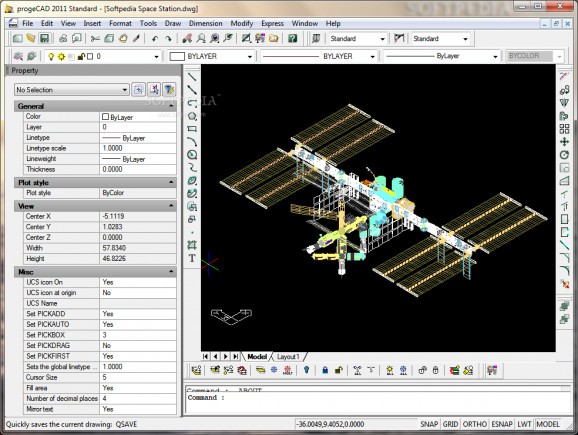A complex 2D/3D CAD application which allows users to work with AutoCAD DWG files, featuring powerful tools and configuration settings for designing CAD drawings. #COM programming #CAD project #AutoLISP programmer #CAD #AutoLISP #COM
progeCAD 2011 is a CAD application that facilitates a professional environment for working with AutoCAD files. It supports 2D and 3D, along with all supported AutoCAD file formats from version 2.5 to 2007.
The tool is not as complex as AutoCAD, though. Although it borrows a large part of its features, the purpose of progeCAD 2011 is to gives users more approachable CAD solutions.
The installation procedure may take a while to finish but it sports only familiar options. The app adopts a professional-looking interface, made from a large window similar to the one of AutoCAD, where you can start a new project from scratch or apply one of the available templates.
The mode of operation is the same: you can either use the mouse cursor to open menu and trigger actions, or write command lines from the bottom part of the CAD design. Object properties can be viewed from the left, such as color, layer, plot style and cursor coordinates.
It is possible to insert blocks, external drawings or references along with redline files, OLE objects and hyperlinks, define attributes in terms of coordinates, flags and text format, as well as to manage external references and layers.
Dimension styles can be created, modified and explored, the display style and size of point objects can be indicated, while the measurement unit, elevation, thickness and drawing limits can be set.
Other tools of progeCAD 2011 include a file explorer for DWG files, distance, area and perimeter measuring, audio notes that can be attached to the project and played, exporting data from attributes to a text file, creating and running scripts, taking snapshots and saving them as image files, and more.
The tool did not put a strain on computer performance, using low CPU and RAM in our tests. It did not hang, crash or pop up error messages. The standard edition of progeCAD 2011 comes loaded with handy options and configuration settings for putting together CAD drawings.
What's new in progeCAD 2011 Standard 11.0.6.5:
- Now Supports AutoCAD 2012 Drawings
progeCAD 2011 Standard 11.0.6.5
add to watchlist add to download basket send us an update REPORT- runs on:
-
Windows 7 32/64 bit
Windows Vista 32/64 bit
Windows XP - file size:
- 101 MB
- main category:
- Science / CAD
- developer:
- visit homepage
ShareX
4k Video Downloader
Bitdefender Antivirus Free
Zoom Client
Microsoft Teams
paint.net
calibre
IrfanView
Windows Sandbox Launcher
7-Zip
- IrfanView
- Windows Sandbox Launcher
- 7-Zip
- ShareX
- 4k Video Downloader
- Bitdefender Antivirus Free
- Zoom Client
- Microsoft Teams
- paint.net
- calibre