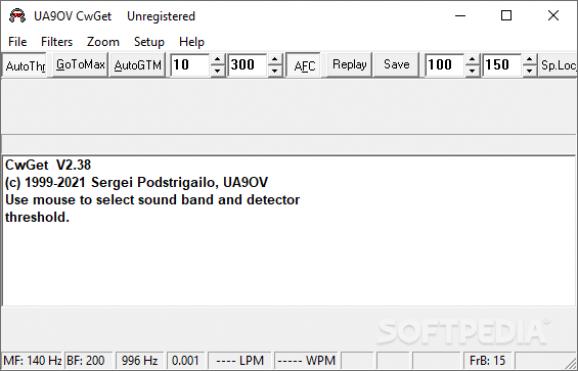Decode Morse code via a sound card, decrypt data from a custom WAV file, and work with two sets of FIR and IIR filters with the help of this program. #Morse program #Morse decoder #Morse code #Code #Morse #Decoder
CwGet morse decoder is a lightweight Windows application designed specifically for helping you decrypt Morse code via a sound card. Plus, it can be used as a narrow-band sound DSP-filter.
The GUI is not highly intuitive so you need to take some time to experiment with the built-in features. The help manual may prove to be quite useful in case you are interested to find out more about the utility’s capabilities.
CwGet morse decoder displays the current spectrum of a signal (blue line) and peak detector (green line) in the main window. The working frequency of the filter is revealed with the aid of a red line, and you can also make use of a ruler which shows frequencies of sound spectrum.
What’s more, you can use zoom functions and hotkeys in order to alter the frequency scale of the spectrogram and move a part of the spectrogram to left or right by dragging it with your mouse.
Several handy buttons are integrated in the main window for helping you activate key features with a single click, namely automatically adjust the frequency control, jump to the peak frequency in the bandpass, automatically go to the peak frequency of the strongest signal after detecting a pause, as well as limit the CW speed variation by values (in LPM) defined by parameters that are placed at the left side of this function.
CwGet morse decoder gives you the possibility to clear the received symbols, save the decoded text to a file, open the buffer data in Notepad, import a file or WAV captured file, as well as decode data from a custom WAV item.
The application offers support for several filters, and there are two sets of FIR and IIR filters that you can make use of.
If you have multiple sound cards you can pick the desired one, select the input soundcard channel, provide the real soundcard sampling rate, as well as choose the output soundcard number and channel.
The text can be altered by opting for an English, Russian, Swedish or user-defined charset, catching word by one mouse click, copying transferred data to the clipboard, inserting time marks to a captured file and using the UTC time.
Other notable configuration settings enable you to alter the colors for several parameters, select a rig controlled by Omni-Rig, and enable the using of mouse wheel for tuning.
CwGet morse decoder comes with a handy suite of features for helping you decode Morse code via a sound card, and is suitable especially for power user.
CwGet morse decoder 2.50
add to watchlist add to download basket send us an update REPORT- runs on:
-
Windows 11
Windows 10 32/64 bit
Windows 8 32/64 bit
Windows 7 32/64 bit
Windows Vista 32/64 bit
Windows XP 32/64 bit - file size:
- 2 MB
- filename:
- cwget250.zip
- main category:
- Security
- developer:
- visit homepage
7-Zip
Microsoft Teams
ShareX
Bitdefender Antivirus Free
IrfanView
calibre
paint.net
Zoom Client
4k Video Downloader
Windows Sandbox Launcher
- Zoom Client
- 4k Video Downloader
- Windows Sandbox Launcher
- 7-Zip
- Microsoft Teams
- ShareX
- Bitdefender Antivirus Free
- IrfanView
- calibre
- paint.net