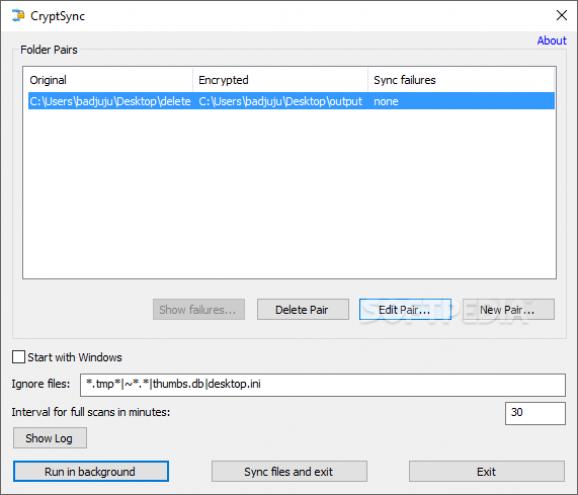Synchronize two folders and encrypt the data inside one of them simultaneously, all thanks to this compact and user-friendly application. #Folder sync #Synchronize folder #Encrypt folder #Sync #Encrypt #Synchronization
CryptSync is a simple tool that performs synchronization between two folders, one of which will contain only encrypted files, for use with cloud services such as Dropbox, Google Drive and SkyDrive.
By achieving this, the program allows you to upload and download only encrypted data to the cloud, thus protecting your privacy. Moreover, the synchronization is change sensitive, meaning that if a file is added to the encrypted folder, it will be automatically copied to the other one in decrypted form.
Similarly, adding or modifying a file in the unencrypted folder will result in creating an encrypted clone of it in the corresponding location. In fewer words, CryptSync intermediates the secure exchange of data between your computer and cloud services.
The program works with folder pairs, with the possibility of batch processing, thereby you can add several directories to the synchronization list. This benefits users of multiple backup services.
Adding a new sync task can be done by providing the paths to the two folders and by specifying the password for the encryption process. Options for this dialog include the possibility to use .7Z as extension for the encrypted files, as well as to define exclusions for certain files that you will be left out of the encryption or synchronization operation.
You can also define the monitoring interval, as well as to ignore files with a certain format. The sync process can run in the background, with the possibility to exit the application when the task is carried out completely.
Overall, CryptSync comes across as a versatile and trustworthy application that makes it possible to exchange encrypted content with various cloud services, which is then deciphered automatically.
What's new in CryptSync 1.4.4.462:
- New Feature - Icon Change when sync fails
- Checkbox to enable new file name encryption enabled when dialog initially displayed
- Two log issues corrections
- Two timestamp-related adaptations
CryptSync 1.4.4.462
add to watchlist add to download basket send us an update REPORT- PRICE: Free
- runs on:
-
Windows 11
Windows 10 32/64 bit
Windows 8 32/64 bit
Windows 7 32/64 bit - file size:
- 2.3 MB
- filename:
- CryptSync-1.4.4.msi
- main category:
- Security
- developer:
- visit homepage
Windows Sandbox Launcher
calibre
Context Menu Manager
Bitdefender Antivirus Free
ShareX
4k Video Downloader
Zoom Client
IrfanView
7-Zip
Microsoft Teams
- IrfanView
- 7-Zip
- Microsoft Teams
- Windows Sandbox Launcher
- calibre
- Context Menu Manager
- Bitdefender Antivirus Free
- ShareX
- 4k Video Downloader
- Zoom Client