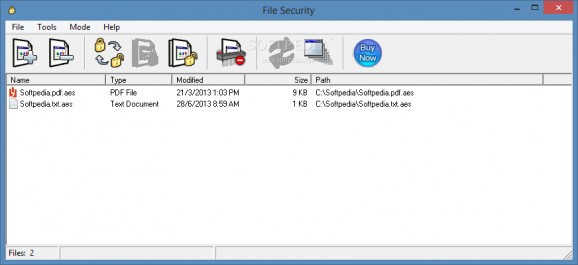Practical and capable utility, accessible for everyone, created to offer an easy method to encrypt and decrypt documents, images and executables quickly. #Encrypt file #Decrypt file #Document encryptor #Encrypt #Encryptor #Decrypt
Privacy has always been a crucial factor in every person's life. It's recommended to keep our private and intimate sides away from people we don't know, friends and co-workers, who most of the time tend to spread rumors. Sharing too many details from our life with acquaintances might bring undesired gossip or the loss of long-term relationships.
With technology evolving at a fast pace in a short period of time, we do almost all of our daily activities and office work virtually, sharing our thoughts and personal images with the world using different social networks. If we don't accurately protect our private data using professional security programs, information would most likely end up being viewed and accessed by strangers without our consent.
There are various applications out there that offer different functions to enter and protect our login, accounts, websites and work-related data. File Security is one of the many apps, which provides a straightforward yet efficient way to insert and properly secure valuable information using a strong encryption system.
No installation is required since the app comes with all the necessary files stacked into a small archive. It can be easily copied to an external pen and run from any Windows-based computer.
The interface is self-explanatory and accessible which consists of a standard toolbar with the most useful commands and a file viewer, which displays the file name, type (PDF, EXE, DOC, DLL), modification date, size and path. To access the program, you need to input the predefined username and password, namely user and pass, which later can be changed from the menu.
The process is simple, just select the files you wish to encrypt from the computer and press the corresponding button. Make sure you don't have those specific documents and tools opened as File Security might encounter issues. It's recommended, but not mandatory, to start the app in administrator mode.
The protected files get an .AES extension beside the default one, which makes the record unreadable. To decrypt them, simply change the mode, either from the menu or using the switch function. Everytime an operation is done, you have to clear the list to further proceed. From the settings, it's possible to change the predefined user and password and select the encryption algorithm (AES 256, Whitenoise) and the wipe method.
File Security is a reliable and user-friendly application designed to provide an efficient way to encrypt and decrypt numerous files in a very short amount of time, using two powerful algorithms.
File Security 6.0.0.1
add to watchlist add to download basket send us an update REPORT- runs on:
-
Windows 8 32/64 bit
Windows 7
Windows Vista
Windows XP - file size:
- 7.3 MB
- filename:
- pfstrial.zip
- main category:
- Security
- developer:
- visit homepage
Bitdefender Antivirus Free
calibre
Microsoft Teams
IrfanView
Zoom Client
4k Video Downloader
7-Zip
ShareX
Windows Sandbox Launcher
paint.net
- ShareX
- Windows Sandbox Launcher
- paint.net
- Bitdefender Antivirus Free
- calibre
- Microsoft Teams
- IrfanView
- Zoom Client
- 4k Video Downloader
- 7-Zip