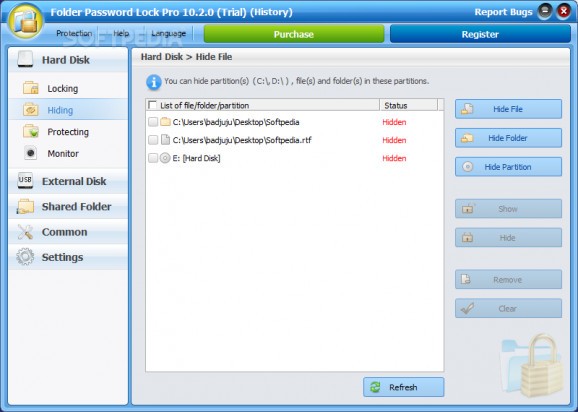Lock and hide files, folders and entire partitions to protect your privacy when sharing your computer with other people, as well as use a shredder and directory monitor. #Folder password #Password lock #Lock folder #Password #Locker #Lock
Folder Password Lock Pro is a security application you can use to hide files, folders and entire drives when sharing your computer with other people, in order to protect your privacy. It gives you the possibility to set a master password, and it can also hide external disks or locations shared over the local network.
Once the tool is installed, it asks you to specify and confirm a master password that must be remembered or you won't be able to gain access to hidden items. The main app window has a neatly structured layout, where the buttons are self-explanatory.
You can hide files, folders or entire partitions by just pointing them out, or keep them visible and lock them to prevent other users from accessing them (they get an "Access denied" message).
Unhiding and unlocking the objects can only be done inside Folder Password Lock Pro, since all you have to do is select the entries in the list and click the "Show" or "Unlock" buttons.
You can indicate a directory to monitor, in order to keep track of all its new, modified, renamed or deleted files, as well as export this data to file. Advanced settings can be configured to include files by name or type, as well as to enable or disable notifications for all supported modifications: file and directory name, size, attributes, create, last write and last access time, security, subdirectories.
The software application also comes bundled with an encrypted feature for protecting files and folders with passwords (separate from the master key), as well as a shredder for permanently removing items and making sure they cannot be recovered with specialized software.
As far as program options are concerned, you can change the master password and set an email address for recovery, activate self-protection features in case someone enters the wrong master key too many times or if you want to hide the utility's presence on the computer, create an exclusion list of files, folders and drives to protect, as well as view software log details.
All aspects considered, Folder Password Lock Pro is a feature-rich utility dedicated to securing your important data using password protection, encryption, shredding and monitoring. Too bad that its interface seems outdated, like it was built for Windows XP.
Folder Password Lock Pro 11.8.0
add to watchlist add to download basket send us an update REPORT- runs on:
-
Windows 11
Windows 10 32/64 bit
Windows Server 2012
Windows 2008
Windows 2003
Windows 8 32/64 bit
Windows 7 32/64 bit
Windows Vista 32/64 bit
Windows XP 32/64 bit - file size:
- 12.4 MB
- filename:
- folder_lock_pro.zip
- main category:
- Security
- developer:
- visit homepage
Bitdefender Antivirus Free
IrfanView
Windows Sandbox Launcher
7-Zip
Context Menu Manager
calibre
4k Video Downloader
Microsoft Teams
ShareX
Zoom Client
- Microsoft Teams
- ShareX
- Zoom Client
- Bitdefender Antivirus Free
- IrfanView
- Windows Sandbox Launcher
- 7-Zip
- Context Menu Manager
- calibre
- 4k Video Downloader