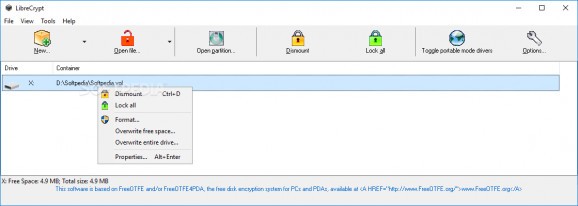Create encrypted volumes on your computer and mount them without significant efforts by turning to this comprehensive application. #Disk encryptor #Disk encryption #Hash algorithms #Encrypt #Encryption #Protect
Protecting sensitive files from being accessed can be done via various methods, encryption being one of them. Single files can be easily encrypted, but sometimes entire drives have to be protected this way.
LibreCrypt (formerly DoxBox) has been developed for this particular purpose and it can encrypt and decrypt the data as it is written or read from the hard disk; actually, this is what OTFE stands for: “on the fly encryption.”
The application is easy to install, but take into consideration that using it requires administrative privileges; sometimes a computer restart is required for all the changes to take effect and the product to work properly.
Looks are not impressive but the minimalist interface is intuitive and easy to use. In the upper part there Are the main options while the largest chunk of the application window is reserved for listing the encrypted drives.
An encrypted drive is actually some storage space that has been protected and mounted so that it can function as a regular partition. All the data on it is available in encrypted form and because of this you should expect decreased performance when working with it.
Once the virtual drive is unmounted all the data on it becomes inaccessible without the right password.
The application makes available multiple cyphers that can be applied. Among them there is AES, Blowfish, RC6, CAST and DES.
LibreCrypt may not appear to be the easiest encryption tool but the wizard-driven interface coupled with extensive online documentation should change this opinion. It works as advertised; expect a drop in performance when working with encrypted files.
What's new in LibreCrypt 6.2.5806.40706 Beta 0:
- Separated open and create hidden container dialogs from non-hidden ones - makes both dialogs simpler and less confusing
- Added experimetal feature to create LUKS containers.
- Bug fixes
- improved dm-crypt dialog
LibreCrypt 6.2.5806.40706 Beta 0
add to watchlist add to download basket send us an update REPORT- portable version
- Portable LibreCrypt
- runs on:
- Windows All
- file size:
- 4.3 MB
- filename:
- InstallLibreCrypt_v62Beta.exe
- main category:
- Security
- developer:
- visit homepage
ShareX
Bitdefender Antivirus Free
Windows Sandbox Launcher
4k Video Downloader
calibre
Microsoft Teams
7-Zip
Context Menu Manager
IrfanView
Zoom Client
- Context Menu Manager
- IrfanView
- Zoom Client
- ShareX
- Bitdefender Antivirus Free
- Windows Sandbox Launcher
- 4k Video Downloader
- calibre
- Microsoft Teams
- 7-Zip