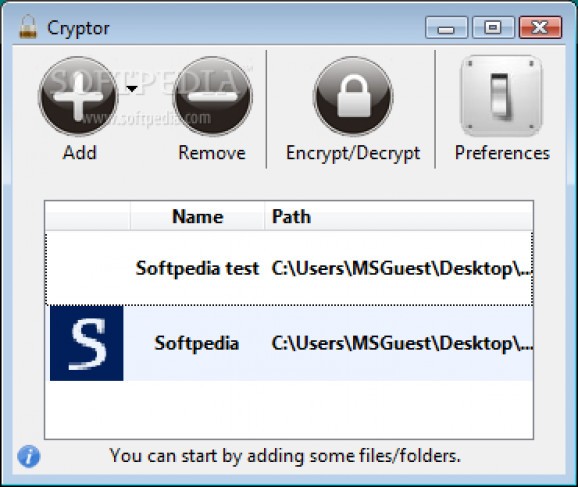Secure your important files and folders by applying password protection, as well as choose the encryption and decryption algorithm. #File encryption #File decryption #Encrypt folder #Encrypt #Decrypt #Encryption
Cryptor is a security application that features advanced, yet intuitive options for password-protecting files and folders to prevent other users from accessing your personal documents, photos, and anything else of importance.
The installation procedure is a speedy task that doesn't give you any trouble, since there are no special options, third-party components, or mandatory software products involved. Administrative privileges may be required to avoid errors.
Cryptor is wrapped in a user-friendly interface made from a standard window with a plain and simple structure, where you can populate the task list with as many files and folders as you want to encrypt at the same time.
It's only necessary to specify the password to create new and secured files that can be only decrypted with the help of this tool. Just make sure you don't forget the key. The program can be asked to remember it for encrypting new items.
As far as security settings are concerned, you can select the encryption and decryption algorithm between Blowfish, RC2, RC4, DES, AES 128-bit, AES 192-bit and AES 256-bit, pick the working thread priority, as well as allow the utility to delete the source files after carrying out encryption and decryption tasks.
Tasks were carried out swiftly in our tests, during which the software app remained light on system resources consumption, thanks to the fact that it needed a low amount of CPU and RAM to function normally. We haven't come across any stability issues, since it didn't freeze, crash or display error messages.
Thanks to its approachable interface and options, Cryptor can be easily handled by those looking to password-protect important files and folders with ease. It's free for non-commercial use.
Download Hubs
Cryptor is part of these download collections: Encrypt Folders
What's new in Cryptor 1.0.1 Build 130:
- Added size check (Cryptor now stops if file/folder size is 0)
- Added 'Report Bugs/Request Feature" link in About window
- Some minor UI tweaks
Cryptor 1.0.1 Build 130
add to watchlist add to download basket send us an update REPORT- runs on:
-
Windows 2008
Windows 2003
Windows 7
Windows Vista
Windows XP - file size:
- 3 MB
- filename:
- Cryptor-1.0.1.130.exe
- main category:
- Security
- developer:
4k Video Downloader
calibre
Microsoft Teams
Bitdefender Antivirus Free
ShareX
Context Menu Manager
Windows Sandbox Launcher
Zoom Client
7-Zip
IrfanView
- Zoom Client
- 7-Zip
- IrfanView
- 4k Video Downloader
- calibre
- Microsoft Teams
- Bitdefender Antivirus Free
- ShareX
- Context Menu Manager
- Windows Sandbox Launcher