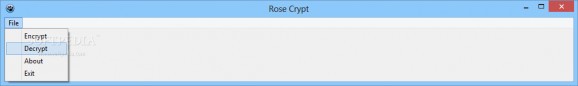A file encryption tool that enables you to encode a text document located on your computer with the help of a user-defined passphrase. #Encrypt file #Text encryption #Passphrase encryption #Encrypt #Encryption #Passphrase
Rose Crypt can prove useful for users who want to easily encrypt files on their computer, so as to prevent others from accessing, viewing or reading their content. It works with all sorts of files, from plain text ones (TXT) to Office documents (DOC, DOCX), images, spreadsheets, videos, and pretty much any type of file.
Overlooking the main window that is practically empty (not even usage instructions or a small description is found there), you can navigate to the 'File' menu where all the application's options are found.
While some may argue that this is just a simple approach that makes usage a piece of cake (and it is), others might not be pleased with an empty window that serves no other purpose than hosting a menu, which is, frankly, quite uninspired. It would have been much better if the window hosted encryption and decryption sections with input file fields and other options to manage the original file.
To encrypt a file, you have to choose the 'Encrypt' option (obviously), and Rose Crypt instantly prompts you to enter a custom passphrase. Once you do so, a new window is opened, where you can choose the target file. There is no predefined format, which means you can basically choose any file type as input. Rose Crypt uses the AES algorithm to protect your data and creates a new 'ENC' file in the same location, without deleting or modifying the original.
The decryption process is identical: choose the option in the 'File' menu, enter the passphrase and select the input file. However, this time, you have to make sure that the passphrase is exactly the one that was used during encryption. The readable file is saved in the same location as the encrypted one.
Rose Crypt uses the AES algorithm to encrypt any file on your PC, without providing more advanced users with additional encryption standard alternatives to choose from, as other apps in the same category do. This makes it a good option for novices, who usually want to press a button and have their files protected within seconds.
While it does it job well, this particular application has a pretty dull interface, with a menu that could have been placed in the system tray or in the Windows' context menu, rather than in an empty window.
Rose Crypt 1.2
add to watchlist add to download basket send us an update REPORT- runs on:
-
Windows 8 32/64 bit
Windows 7
Windows Vista
Windows XP - file size:
- 14.4 MB
- main category:
- Security
- developer:
- visit homepage
ShareX
IrfanView
4k Video Downloader
calibre
paint.net
Zoom Client
Bitdefender Antivirus Free
7-Zip
Windows Sandbox Launcher
Microsoft Teams
- 7-Zip
- Windows Sandbox Launcher
- Microsoft Teams
- ShareX
- IrfanView
- 4k Video Downloader
- calibre
- paint.net
- Zoom Client
- Bitdefender Antivirus Free