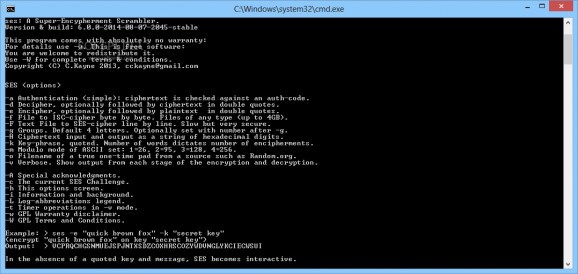A useful command-line utility with clean-cut GUI that was designed to provide powerful encryption and also to enable you to decipher the encoded files. #Command-line encryptor #Text cypher #Decrypt file #Encrypt #Cypher #Decipher
Keeping your private documents or files secure is no easy task, as new and powerful decryptors are build daily, since each encryption algorithm has a certain weak point that can be exploited in a way.
SES Super-Encypherment Scrambler is a handy Command Line tool that allows you to encrypt or decrypt your messages and files with ease. The program displays a basic Graphical User Interface (GUI) that can help you process your files and text blocks.
The main application works with Command Line arguments and it helps you cypher your personal files and documents using powerful algorithms such as Bob Jenkins' ISAAC CSPRNG and the new SHA-3 standard Keccak. By doing so, you can keep your data secure and out of the reach of unauthorized individuals.
Encrypted data can be sent over the internet with little to no risk of it being intercepted and deciphered by others, as you can add several levels of encryption, including a ciphertext-hash and OTP outer shell for avalanche or diffusion.
The program encrypts your files and documents with powerful cyphers, such as hashing, salting, stretching, which use iterative 1024-bit key derivation. Because it works with Command Line arguments, SES Super-Encypherment Scrambler can be used on almost any computer, as it needs little resources to run and process your files or data.
Aside from this, you can easily integrate it with your own applications, and make use of its encryption algorithms as arguments to other functions.
To sum it up, SES Super-Encypherment Scrambler proves to be a powerful program that can encrypt your files with advanced and secure cyphers. Although the main app works with Command Line arguments, you can also use the GSES(Graphical Super-Encypherment Scrambler) interface to quickly encrypt your text blocks with cyphers.
What's new in SES Super-Encypherment Scrambler 6.0.0 Build 2014-08-27-2045 Stable:
- GSES, a GUI calling-shell for SES, has been officially added to the distribution in both source and binary form (it was unofficially present in some v5.0.0 archives). GSES permits drag-and-drop file ciphering operations and has much enhanced key-security. It will compile under the Lazarus Free Pascal IDE.
- The -p option permits the addition of a file-path when ciphering files. SES operations are no longer confined to the calling-directory.
- The -F option permits a full line-by-line super-enciphering of any text file: the strongest, and slowest, SES file ciphering option.
- SES-decipherment-wise, this version IS NOT retro-compatible: Thus, the running version 5 SES Challenge no longer stands unless version 5.X.X is used.
SES Super-Encypherment Scrambler 6.0.0 Build 2014-08-27-2045 Stable
add to watchlist add to download basket send us an update REPORT- runs on:
- Windows All
- file size:
- 1.4 MB
- main category:
- Security
- developer:
- visit homepage
calibre
4k Video Downloader
Context Menu Manager
Windows Sandbox Launcher
7-Zip
IrfanView
Microsoft Teams
Zoom Client
Bitdefender Antivirus Free
ShareX
- Zoom Client
- Bitdefender Antivirus Free
- ShareX
- calibre
- 4k Video Downloader
- Context Menu Manager
- Windows Sandbox Launcher
- 7-Zip
- IrfanView
- Microsoft Teams