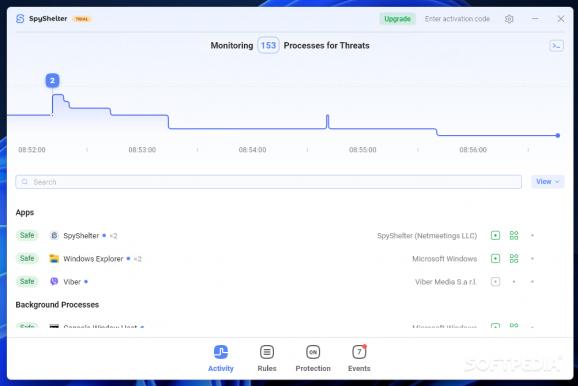Real-time protection against keyloggers and other malware attacks, featuring customizable settings when it comes to rules, restricted apps, folders with write access, and more. #Keylogger blocker #Keylogger protection #Block keylogger #Anti-keylogger #Block #Blocker
In a digital world where there are threats lurking at every corner of the Internet, cybersecurity applications are a must. And I am not talking just about an antivirus solution, which should be mandatory, but also about additional protection tools that can help you make sure malware does not reach your system.
SpyShelter is one of the most popular and reputable anti-spyware solutions out there, delivering a way to monitor running applications. Its purpose is to run alongside your antivirus and offer more control over background processes.
Upon launch, you are prompted to select the preferred protection mode, but you can do so later from the app’s context menu in the system tray area. The new interface of SpyShelter is clean and modern-looking, displaying details about running applications and background processes. A protection timeline is displayed, where new events, such as the detection of a new executable binary, are instantly marked. Alternatively, you can navigate to the “Events” tab to see all the alerts and notifications.
SpyShelter will act towards newly detected processes in accordance with the security mode you selected. It is recommended that you stick to the “Suspicious” mode, which empowers you to choose the actions to take.
Clicking on any of the running processes and apps reveals a new menu where you can read information regarding the process and its publisher. SpyShelter marks trusted processes as “safe” based on its knowledge, but it does allow you to terminate or quarantine any process or running application with the click of a button.
While SpyShelter delivers built-in intrusion countermeasures, you can also create rules for running applications and processes. The development team assures you that not a single process gets past SpyShelter, even if they start and stop within milliseconds or are hidden and cannot be seen by the Windows Task Manager.
Additional security measures are implemented thanks to the integrated anti-keylogger and screenshot protection modules.
SpyShelter’s mission is to prevent dangerous or suspicious executables. With its help, you can see all the executables, control their actions and stop the ones that might affect the system’s security.
For instance, attempts to inject other third-party apps and modify the registry key are exposed by SpyShelter, which allows you to take quick actions against cyber threats and suspicious apps.
What's new in SpyShelter 15.0.2.503:
- SpyShelter 15 is now no longer in beta testing. Thank you for all your feedback via our helpdesk and forum so we could improve SpyShelter! Please keep providing feedback in our public forum so we can keep improving.
- SpyShelter now supports PUP protection. PUP means "Potentially Unwanted Programs" and was requested by many SpyShelter fans. To turn this on, go to the Protection tab "Threat Protection" area (click the right side arrow), or leave it turned off if PUPs aren't an issue for you. SpyShelter will now stop unwanted programs before they can even launch. If SpyShelter catches a program you want to install, just unquarantine it to use it by going to the Rules tab.
- Now when threats or PUPs are quarantined, SpyShelter shows you an alert on the desktop, and an event. Previously you could only see this under SpyShelter's Rules.
- Go to SpyShelter's settings to only show red dots and red event alerts for threats only, or unsigned executables and threats only.
SpyShelter 15.0.2.503
add to watchlist add to download basket send us an update REPORT- runs on:
-
Windows 11
Windows 10 64 bit - file size:
- 14.3 MB
- filename:
- SpyShelterSetup.exe
- main category:
- Security
- developer:
- visit homepage
Microsoft Teams
ShareX
4k Video Downloader
Bitdefender Antivirus Free
Windows Sandbox Launcher
Zoom Client
IrfanView
paint.net
calibre
7-Zip
- paint.net
- calibre
- 7-Zip
- Microsoft Teams
- ShareX
- 4k Video Downloader
- Bitdefender Antivirus Free
- Windows Sandbox Launcher
- Zoom Client
- IrfanView