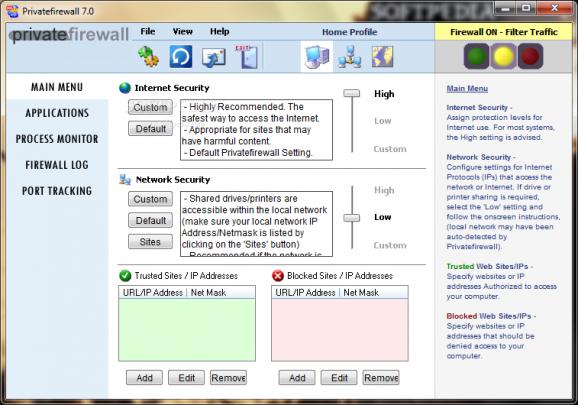Have personal data safe from unauthorized access over the Interned with this powerful firewall with fully customizable restriction settings. #Personal firewall #Registry protection #Hacker protection #Protection #Firewall #Block
The Internet has become the most popular and comfortable way to communicate and gather information. Nevertheless, a certain level of protection is needed, since there is plenty of malware on the Web waiting for a victim.
Privatefirewall is an application that allows you to add extra security measures for your system. Its main advantage is that it allows you to prevent intrusions on the computer and protect it from information theft.
This application integrates several different protection methods, which include a desktop firewall, an application manager, a process monitor, port tracking and traffic filtering. You can set different protection profiles for home, office and remote access.
Using Privatefirewall, you are able to easily customize the Internet and network security features to a level that suits your needs and preferences. This can be done easily, as the program offers you a user-friendly interface. Nevertheless, it is advisable that beginners use the default configuration of the application because rules granting/denying access to various programs could work against you unless you know what you’re doing. For example, activating some rules can lead to blocking network file sharing.
The application allows you to create a 'Trusted sites / IP addresses' list, as well as a black list for untrusted websites and IP addresses. Thus, Privatefirewall automatically blocks the access to the web pages that are found on the black list. Also, you can enable the email anomaly detection, in order to filter the received messages.
A list of all the applications that attempted to access the Internet is also displayed. For every one of them, you can configure the rules to allow or deny online access. Processes can be filtered for potentially malicious system API calls, thus blocking the dangerous ones. It also tracks all system ports, protecting them against unauthorized entries.
For every detected activity, the program displays an alert and you can allow or block the corresponding process. However, you are offered the possibility to change the notification method.
Taking everything into consideration, we can say that Privatefirewall monitors system behavior to identify potential threats and protect your private data, allowing you to easily customize Internet security settings and untrusted websites. This makes it a handy application overall.
Download Hubs
Privatefirewall is part of these download collections: Free Firewall
Privatefirewall 7.0.30.2
add to watchlist add to download basket send us an update REPORT- PRICE: Free
- runs on:
-
Windows 2008
Windows 2003
Windows 7 32/64 bit
Windows Vista 32/64 bit
Windows XP
Windows 2K - file size:
- 3.6 MB
- filename:
- privatefirewall.exe
- main category:
- Security
- developer:
- visit homepage
Bitdefender Antivirus Free
Microsoft Teams
IrfanView
ShareX
7-Zip
paint.net
Zoom Client
calibre
4k Video Downloader
Windows Sandbox Launcher
- calibre
- 4k Video Downloader
- Windows Sandbox Launcher
- Bitdefender Antivirus Free
- Microsoft Teams
- IrfanView
- ShareX
- 7-Zip
- paint.net
- Zoom Client