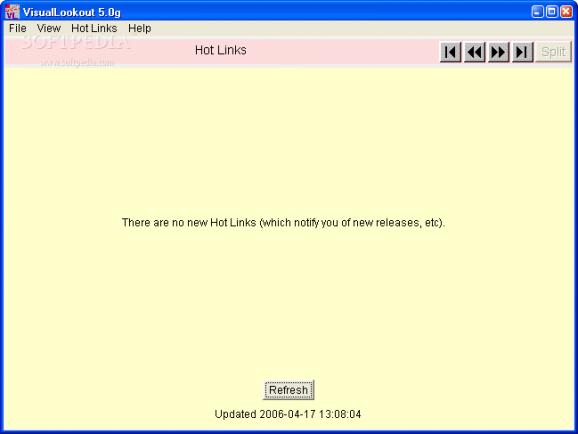An intuitive and easy to use application that gives you the possibility to keep detailed logs of any open port, for further analysis. #Monitor activity #Keep log #Record activity #Analysis #Firewall #Log
VisualLookout is a sturdy and dependable tool that helps you record extensive and detailed logs of any activity regarding your open ports. The application acts as a “firewall” that monitors your network transactions, providing real time views of any data exchange.
The program runs as a Java virtual machine and it allows you to analyze any incoming connections to your open ports, mainly those that deal with data transactions regarding SMTP and e-commerce.
VisualLookout allows you to monitor your Internet speed and the data transmitted, by periodically collecting information about open ports and the size of the data sent and received.
This way, you get a clear view on any incoming and outgoing data, as any customers that may access your system in order to transact business data might try to modify data that is not volatile. With the help of the application, you can monitor their activities and keep a detailed log for further analysis, in case any mistakes were made during data transactions.
By displaying an user-friendly interface, VisualLookout provides you with a preliminary view of your system’s network status. Certain tools, such as the AutoAlert can automatically notify you of any suspicious connections. The AutoSentry feature enables you to select specific ports, IP addresses and domain names to be thoroughly analyzed, by checking their tracking logs.
The application can provide you with details about any incoming connections, such as their country of origin, by scanning the IP address used to establish network communication. Each incoming connection gets registered by the AutoContact tool, which maintains the associated domain names of connected IP addresses.
With the help of VisualLookout, you can monitor your TCP/IP open ports, as well as any connection that comes in contact with them. You can generate reports about your Internet speed on the spot.
System requirements
- Java
- 3.800x600 256-color (or better) display
- TCP/IP stack
- An Internet connection
Limitations in the unregistered version
- 15 days trial
- Nag screen
What's new in VisualLookout 5.0g:
- Version 5.0 Enhancements:
- 1.Enhanced network interface data reporting:
- 'ports' view includes a listing of activity on all known ports
- 2. Added ease of use for network interface data reporting:
VisualLookout 5.0g
add to watchlist add to download basket send us an update REPORT- runs on:
- Windows All
- file size:
- 462 KB
- filename:
- vlo.exe
- main category:
- Security
- developer:
Zoom Client
Bitdefender Antivirus Free
IrfanView
4k Video Downloader
Windows Sandbox Launcher
Microsoft Teams
ShareX
7-Zip
calibre
Context Menu Manager
- 7-Zip
- calibre
- Context Menu Manager
- Zoom Client
- Bitdefender Antivirus Free
- IrfanView
- 4k Video Downloader
- Windows Sandbox Launcher
- Microsoft Teams
- ShareX