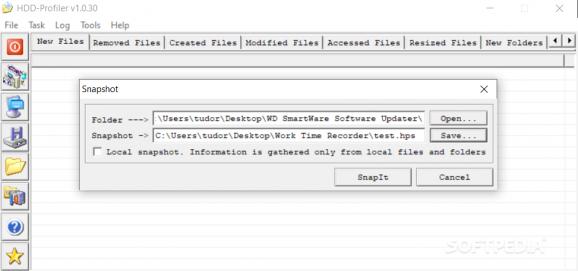An application that can tell you all you want to know about the usage of your HDD, be it changed, created, or deleted files, all with the help of taken snapshots. #HDD Monitor #Monitor Change #Modification Monitor #Monitor #Profiler #HDD
HDD-Profiler, just like the name states, is a profiling app for your internal storage units. You'll be able to check various elements such as the creation date for various files and their origin, changes made to these, and general modifications in storage occupation.
It is especially useful for individuals who share a computer and have private folders and files on the machine. With this in mind, the app does look a bit old, but as far as functionality goes, it is helpful.
This program creates a snapshot of your system, in order to have a guideline to compare any changes to. You'll be able to understand how certain changes were produced, and more precisely for what reason and to what extent.
Categories include New Files, Removed Files, Created Files, and so on. This way, one can find exactly a specific file that has been moved or changed, for example.
In terms of accessibility, the application also seems to score high. The buttons and functions are all where you'd expect them to be, meaning you won't feel confused or frustrated while using them. It delivers what it promises with precision, and in the end, that should be what matters the most.
HDD-Profiler 1.0.30
add to watchlist add to download basket send us an update REPORT- PRICE: Free
- runs on:
- Windows All
- file size:
- 248 KB
- filename:
- HDD-Profiler.zip
- main category:
- Security
- developer:
ShareX
Microsoft Teams
IrfanView
calibre
4k Video Downloader
Windows Sandbox Launcher
paint.net
7-Zip
Zoom Client
Bitdefender Antivirus Free
- 7-Zip
- Zoom Client
- Bitdefender Antivirus Free
- ShareX
- Microsoft Teams
- IrfanView
- calibre
- 4k Video Downloader
- Windows Sandbox Launcher
- paint.net