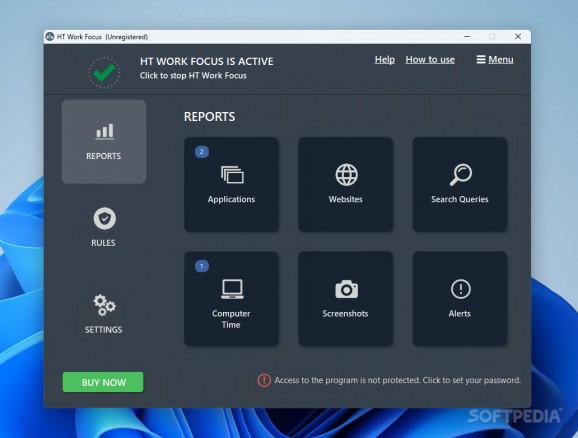Maximize your productivity, avoid distractions, and remove time-wasters with an application that will track computer and browser activity, and that will offer solutions to reduce wasted time. #Keyboard logger #Computer monitor #Website blocker #Blocker #Monitor #Logger
HT Work Focus is a program meant to monitor applications and browsing activity in order to help users achieve higher levels of performance and productivity. The tool is suited for both personal use and work environments and can be used autonomously or via a supervisor/admin that tracks the employees' activity.
This is a program that gets installed on a device and starts running in the background. It tracks activity and all types of events/actions taken on a machine. The tool will display detailed reports containing all the websites that have been visited and the applications a computer has run. These records and logs are stored locally, can be exported in an HTML file, or can be sent, via email, at a chosen time interval (e.g. each hour).
Besides reporting, there are also options to block certain applications from running. The same thing can be done for websites: you can choose to limit or completely remove access to certain web pages, in order to increase the level of productivity and get rid of time-wasters.
HT Work Focus allows for accessing devices remotely. This feature can be used in many different ways and is beneficial for both individual users and teams. You can access the system, via the remote console, and set the level of permissions a computer has. All of these modifications can be made() in real-time and completely remotely.
The program offers diversified ways to track activity (yours or others'). HT Work Focus enables detailed reporting on a machine's search queries. You can see all the searches that have been conducted on all major search engines. The tool can actively take screenshots at chosen time intervals. On top of that, HT Work Focus tracks the PC idle time so you can precisely estimate how much you spent in front of the computer.
Indeed, HT Work Focus might seem like an intimidating program. The way it tracks activity and how strictly it blocks distractions can seem a bit off or just too much at first. However, work requires a lot of discipline and real focus. Given the fact that one's work and professional life are so important, we might as well try to sincerely and accurately track, manage, and improve it. Try HT Work Focus and see if it helps you get more organized and focused. You might be surprised how active your mind is when time-wasters are gone.
HT Work Focus 22.8.1
add to watchlist add to download basket send us an update REPORT- runs on:
-
Windows 11
Windows 10 32/64 bit
Windows 8 32/64 bit
Windows 7 32/64 bit - file size:
- 407 KB
- filename:
- work_focus_setup.exe
- main category:
- Security
- developer:
- visit homepage
calibre
Windows Sandbox Launcher
IrfanView
Microsoft Teams
4k Video Downloader
ShareX
Zoom Client
Bitdefender Antivirus Free
7-Zip
Context Menu Manager
- Bitdefender Antivirus Free
- 7-Zip
- Context Menu Manager
- calibre
- Windows Sandbox Launcher
- IrfanView
- Microsoft Teams
- 4k Video Downloader
- ShareX
- Zoom Client