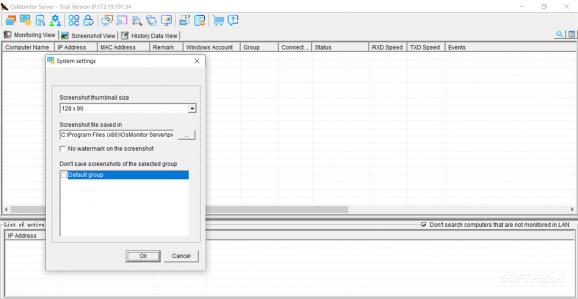Monitor the PC activities of your employees, including running or installed programs, Internet browsing habits and chat conversations. #Employee monitor #Monitor LAN #Block site #LAN #Monitor #Block
Running a business and maintaining high productivity among your employees can be challenging activities. If your company work includes heavy computer usage, your profits might be jeopardized if employees choose to access various entertainment content, instead of working.
Fortunately, there is a convenient way to keep track of their activity and block distracting items by using specialized software, such as OsMonitor.
Although this program comes with numerous useful functions, it does not offer a complicated design, thus allowing you to use it to its full extent without great efforts.
It displays tooltips for many of its features, which compensates for the lack of an integrated user guide. Note that you might need medium to advanced PC operating skills to understand some of its functions.
This application comes with two components: a highly customizable server utility and a client one. After you successfully configure the former, you can simply install the latter on every computer you want to track in order to bind it to the server.
OsMonitor helps you monitor and control your employees' online and offline activity, by allowing you to view a list of installed programs, accessed URLs or real-time screenshots and block some of this content.
The main window displays all the computers that are linked to your server by the client utility and provides you with a handful of options. You can choose to block websites by excluding tags or strings and you can allow the user to access only certain websites by whitelisting them.
It is also possible to filter programs by excluding filenames or window titles.
The application saves log files of clients' activity including network card flows, visited URLs, conversations, emails and running programs.
To wrap it up, if you are in need of a monitoring tool that can help you restrict certain content in order to prevent personnel slacking at the workplace, you can rely on OsMonitor.
OsMonitor Monitoring Software 10.3.35
add to watchlist add to download basket send us an update REPORT- runs on:
-
Windows Server 2016
Windows 10 32/64 bit
Windows Server 2012 R2
Windows Server 2012
Windows 2008 R2
Windows 2008 32/64 bit
Windows 2003
Windows 8 32/64 bit
Windows 7 32/64 bit
Windows Vista 32/64 bit
Windows XP 32/64 bit - file size:
- 3.9 MB
- filename:
- OsMonitor10.zip
- main category:
- Network Tools
- developer:
- visit homepage
ShareX
IrfanView
Windows Sandbox Launcher
4k Video Downloader
Bitdefender Antivirus Free
calibre
7-Zip
paint.net
Microsoft Teams
Zoom Client
- paint.net
- Microsoft Teams
- Zoom Client
- ShareX
- IrfanView
- Windows Sandbox Launcher
- 4k Video Downloader
- Bitdefender Antivirus Free
- calibre
- 7-Zip