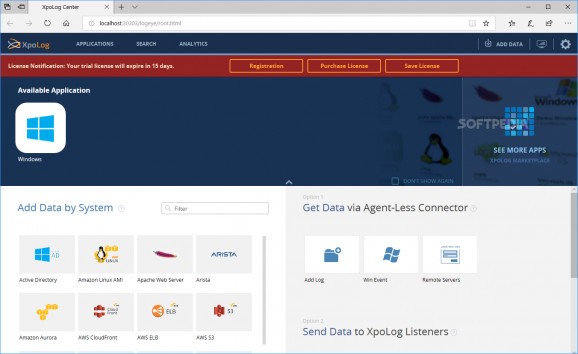Analyze data logs, perform searches and check out the detailed reports so that you can spot potential errors and deep links problems of your server. #Monitor Application #Monitor Activity #Log Manager #Log #Analyze #Analyzer
XpoLog is an advanced platform that addresses professionals who need a reliable tool for managing and analyzing the log data of their servers, IT systems and technology infrastructure.
Even though it may take some time, the setup is quick, straightforward and requires minimal attention from your part.
Upon launch, the application prompts you to make sure that the ports it requires to run are open and provides you with the address to launch in your default browser. As a side note, the tool supports only a handful of browsers, namely Internet Explorer, Microsoft Edge, Chrome and Firefox.
The platform comes with an organized interface that is designed as a dashboard and hence, provides you quick access to all the primary functions. Depending on your needs, you can access the log viewer, include a new log, application detection wizard or create a new monitor.
The idea behind the application is to provide you with an easy method to analyze the software logs during testing, detect bugs before going live with an update, correlate log events by transactions and automatically detect problems and risks in real-time for your server or other IT infrastructures you are administrating.
The highlight of the program stems from the fact that you can initiate your own investigation of problems in the system using the power Search function. Moreover, the utility can automatically scan the latest logs that enter the system for errors, risks and predefined rules, so that you do not waste too much time looking for the causes of the issues while attempting to troubleshoot a problem.
All things considered, XpoLog is a reliable software solution that enables you to analyze data logs so that you can quickly identify hidden errors, deep links problems as well as other intricate patterns in any log by providing an easily accessible visualization environment.
What's new in XpoLog Center 7.9495:
- Security Updates:
- Addressing the following Common Vulnerabilities and Exposures (CVEs):
- CVE-2022-26612,CVE-2021-37404, CVE-2022-25168, CVE-2015-7501, CVE-2022-1471, CVE-2019-10173,CVE-2021-21346, CVE-2021-21347, CVE-2021-21345, CVE-2021-21342, CVE-2013-7285, CVE-2021-21350, CVE-2021-21344, CVE-2021-21351, CVE-2018-3180
XpoLog Center 7.9495
add to watchlist add to download basket send us an update REPORT- runs on:
-
Windows 11
Windows 10 64 bit - file size:
- 509 MB
- filename:
- XpoLogCenterSetup-64.exe
- main category:
- Security
- developer:
- visit homepage
7-Zip
Windows Sandbox Launcher
4k Video Downloader
ShareX
Microsoft Teams
IrfanView
Zoom Client
calibre
Context Menu Manager
Bitdefender Antivirus Free
- calibre
- Context Menu Manager
- Bitdefender Antivirus Free
- 7-Zip
- Windows Sandbox Launcher
- 4k Video Downloader
- ShareX
- Microsoft Teams
- IrfanView
- Zoom Client