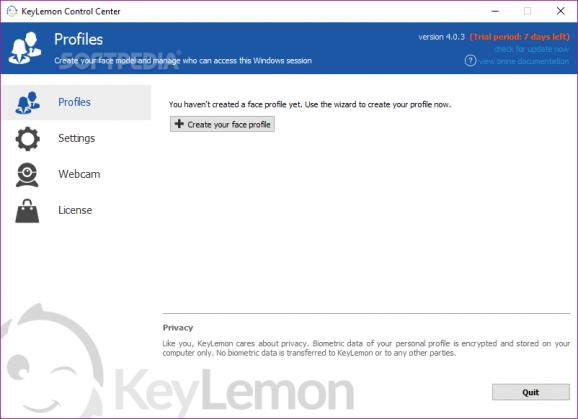Add an extra security layer to your login session with an alternative method that only requires you to look in the webcam for face-detection. #Face Login #Face Recognition #Lock Webcam #Recognition #Webcam #Lock
Note: KeyLemon is no longer supported and the developer cannot provide trial licenses extensions or free licenses for the application. While it is now impossible to purchase the application. Nonetheless, you can still download it from Softpedia and use it with the limitations listed on this page
Video cameras are nearly everywhere. Not necessarily for surveillance purposes, but it takes social networking to a whole new level. What's more, technology now allows software to detect face patterns with intelligent associations with yourself or friends and family. KeyLemon is such an application and lets you access any of your accounts simply by showing your face.
You would expect a complicated set of options stored in a difficult interface. However, the application is designed to impress right from the start, with an incredibly intuitive, yet cleverly simple interface that manages to have features spread around the main window in such a way that everything is easy to identify.
A side panel offers quick access to major settings like general, webcam, profile and plugins, while the rest of the main window is taken up by dedicated options.
One of the first things you might want to do is run through the integrated wizard in order to set up a basic profile. You are simply required to activate your camera and look pretty as that represents your extra layer of security besides a password requirement.
Detections is done quick, with impressive quality delivered. By default, your Windows account is the first that takes advantage of this login method. Accessing the “Profile” section enables you to store multiple credentials in case you are not the only user.
On the fun side, an interesting plugin from the dedicated tab lets you take daily pictures you can share in the form of a slideshow on various social networks. From the same menu, a different plugin allows you to use this type of login method for nearly any session that requires your credentials. Moreover, for enhanced security, you can set the application to record all attempts to access your accounts, with the so-called “Hijacker tracking” tool.
Taking everything into consideration, we can say that it is a shame to posses and frequently use a webcam but not have KeyLemon installed on your computer. It lets you quickly accommodate, with most effort required on your behalf being to look at the camera for as little as a few seconds a day.
Download Hubs
KeyLemon is part of these download collections: Computer Lockdown, Face Login Managers
What's new in KeyLemon 4.0.3:
- Fix camera issues
- Refactor login interface
- Limit the number of attempts during authentication process
- Fix various typographical errors
KeyLemon 4.0.3
add to watchlist add to download basket send us an update REPORT- runs on:
- Windows 10 32/64 bit
- file size:
- 55.3 MB
- filename:
- KeyLemon-4.0.3-win64.msi
- main category:
- Security
- developer:
- visit homepage
ShareX
Microsoft Teams
Windows Sandbox Launcher
paint.net
IrfanView
7-Zip
Zoom Client
Bitdefender Antivirus Free
4k Video Downloader
calibre
- Bitdefender Antivirus Free
- 4k Video Downloader
- calibre
- ShareX
- Microsoft Teams
- Windows Sandbox Launcher
- paint.net
- IrfanView
- 7-Zip
- Zoom Client