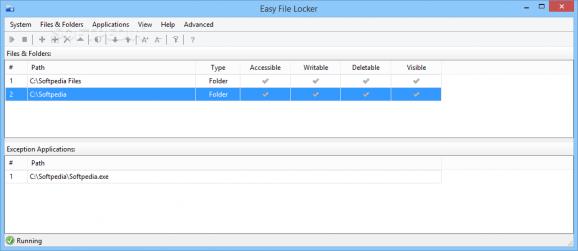Lock your files against writing and deleting, prevent unwanted access or just turn them invisible using this lightweight application with a simple interface. #File locker #Lock folder #Hide folder #Locker #Restrict #Lock
When you share the home computer with multiple people or you consider account password is not a suitable security measure, you can start looking for more advanced alternatives. Various specialized applications such as Easy File Locker give you the possibility to set a number of restrictions to prevent unauthorized access to classified files or folders.
Launching the application unveils an incredibly simple interface that manages to store all its features in the upper toolbar, under small, intuitive buttons. Most space is taken up by a list that displays imported elements along with their current security status, type, and full path.
After you figure out which files or folders should not be accessed by anyone else except yourself, simply by having them dragged over the main window gets them ready for processing. You can browse through your hard disk drive with a dedicated file explorer in order to locate desired items.
There are not many options to handle when it comes to file safety. Imported items have a few check boxes that correspond to accessibility, writing, visibility and whether or not they can be deleted. Once settings are chosen you can completely close the application, your files remaining in the configured state.
One important feature that is missing is a context menu entry, which would have almost completely eliminated the need to bring up the main window each time you want to secure a file. Moreover, when it comes to folders, it is not enough to leave them visible and accessible, because content is not affected by the write and delete options, making files stored in the given folder completely vulnerable unless individually handled.
For enhanced security, the application allows you to set a master password with the help of which you gain access to the interface, as well as changing settings or accessing restricted files on the fly. There is also an integrated option that completely lifts all restrictions on all files until further notice.
Taking everything into consideration, we can say that Easy File Locker is nothing but a straightforward application with the help of which you can add just a bit more to the security of important files. Included features are shallow, but if you're looking for something lightweight and simple, this is the tool for you.
Easy File Locker 2.2.0.184
add to watchlist add to download basket send us an update REPORT- PRICE: Free
- runs on:
-
Windows 10 32/64 bit
Windows 8 32/64 bit
Windows 7 32/64 bit
Windows Vista 32/64 bit - file size:
- 350 KB
- filename:
- EFL2.2_Setup.exe
- main category:
- Security
- developer:
IrfanView
7-Zip
ShareX
Windows Sandbox Launcher
Microsoft Teams
paint.net
Zoom Client
Bitdefender Antivirus Free
calibre
4k Video Downloader
- Bitdefender Antivirus Free
- calibre
- 4k Video Downloader
- IrfanView
- 7-Zip
- ShareX
- Windows Sandbox Launcher
- Microsoft Teams
- paint.net
- Zoom Client