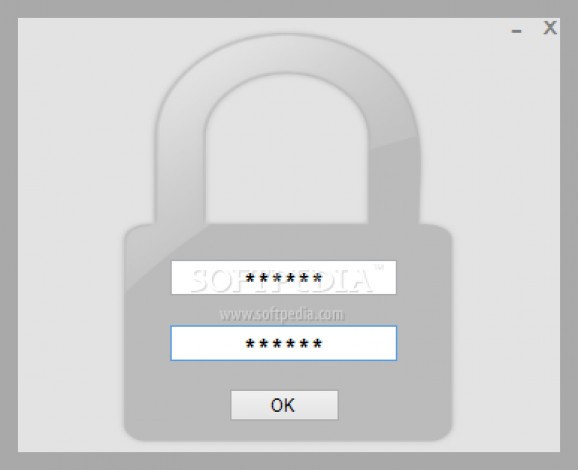A practical and handy application that comes in handy for everyone who wishes to lock its screen while away from PC quick and easy. #Screen blocker #System protector #Lock screen #Lockdown #Locker #Blocker
Before computer even existed, people used to keep their private information away from unwanted individuals in locked drawers, archives or secret compartments. Nowadays, most of us store important personal and work data on secured website hosts and using encrypted tools. Plus, the modern and professional anti-viruses and malware keep harmful trojans and apps away from your system, while protecting vital information.
The Internet is filled with different utilities, some more complex than others, which quickly shuts the computer to avoid data leaks. Screen Locker is a minimalistic yet efficient program designed to offer a simple yet handy method to lock the desktop while you are away from PC, to prevent others from viewing and modifying your documents or download unnecessary apps.
The tool comes packed with two distinct executables, one suitable for Windows 7 and older, and the second, for Windows 8 and higher. The installation process doesn't take too long and proves to be uncomplicated. It's recommended to run the utility in administrator mode to properly work and launch without errors. The provided interface is self-explanatory and simple consisting of a single window where you have to input the desired password.
You should run the tool when you know you are leaving the computer to go lunch or long meetings. In case you don't remember the key, it's advisable to restart your PC. Plus, the password can be quickly changed to a new one from within the app.
It would've been an excellent addition if it came with several customizations, like predefined background images or colors to add a touch of personality, or with custom alert sounds and the option to take a screenshot of the individual who tries to access the PC.
Taking everything into account, Screen Locker is a useful and accessible application, handy for everyone who wants a practical and everyday tool to lock the desktop easily to keep data away from prying eyes.
Screen Locker 1.1.0
add to watchlist add to download basket send us an update REPORT- runs on:
-
Windows 8 32/64 bit
Windows 7 32/64 bit
Windows Vista 32/64 bit - file size:
- 1.1 MB
- filename:
- Screen Locker 1.1.0.zip
- main category:
- Security
- developer:
- visit homepage
Microsoft Teams
calibre
Bitdefender Antivirus Free
4k Video Downloader
Windows Sandbox Launcher
Zoom Client
ShareX
IrfanView
Context Menu Manager
7-Zip
- IrfanView
- Context Menu Manager
- 7-Zip
- Microsoft Teams
- calibre
- Bitdefender Antivirus Free
- 4k Video Downloader
- Windows Sandbox Launcher
- Zoom Client
- ShareX